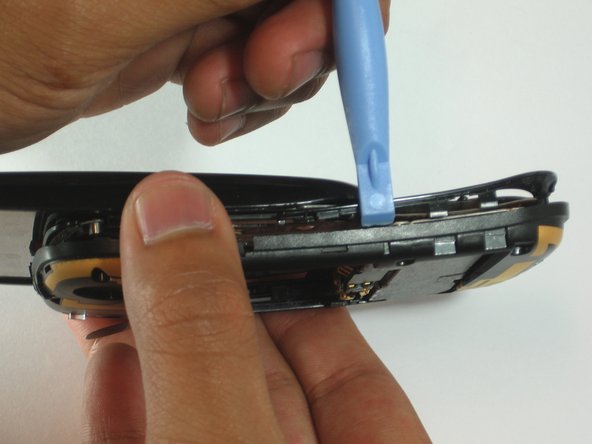Qué necesitas
-
-
Make sure your Palm Pre is turned off before disassembling the phone.
-
Snap off the back panel to reveal the battery.
-
-
Casi Terminas!
To reassemble your device, follow these instructions in reverse order.
Conclusión
To reassemble your device, follow these instructions in reverse order.