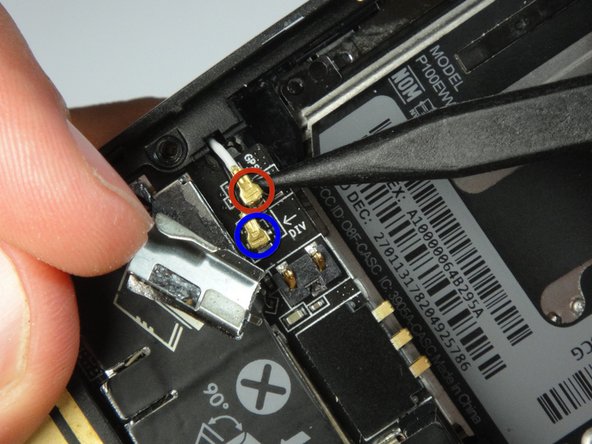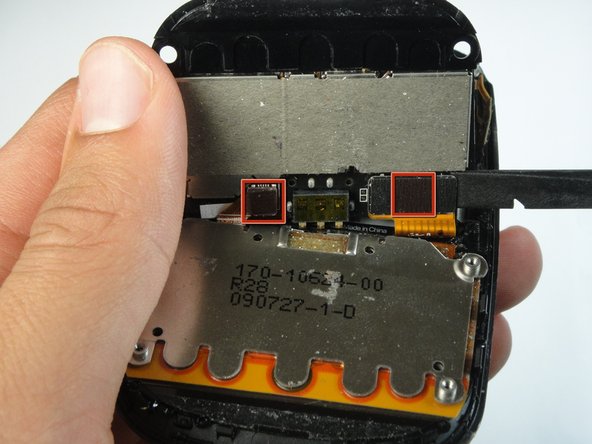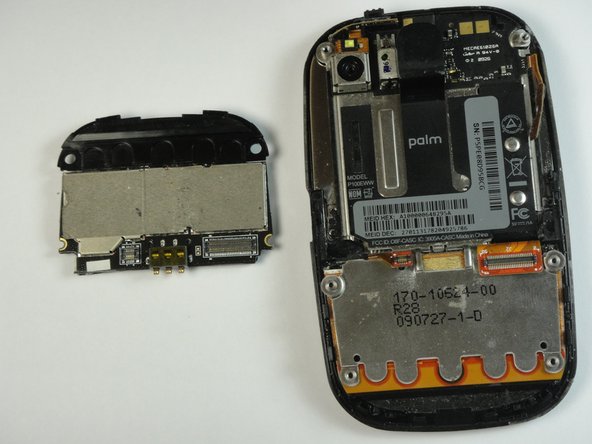Introducción
If you are having trouble with keyboard responsiveness, general processing or problematic lag, then the PCB may be the cause which must be replaced if reconnecting it doesn't work.
Qué necesitas
-
-
First the back panel must be removed to reveal the battery.
-
Remove the battery pack.
-
-
-
-
With the backplate removed, we have easy access to the PCB.
-
Two connectors must be disconnected so that we can remove the PCB.
-
Gentle prying with the opening tool should easily separate the glued PCB from the rest of the phone.
-
To reassemble your device, follow these instructions in reverse order.
To reassemble your device, follow these instructions in reverse order.