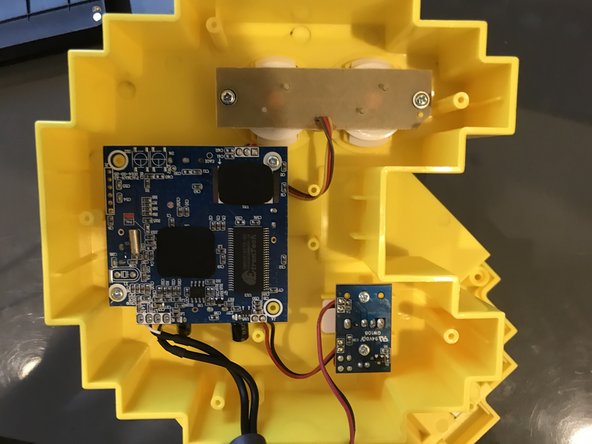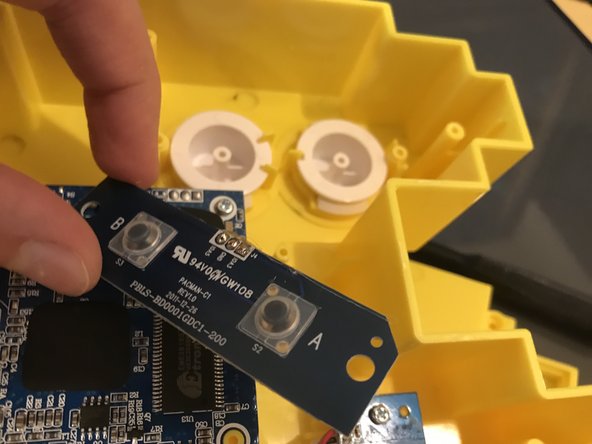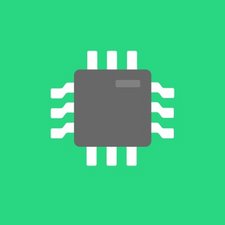Qué necesitas
-
-
Begin by flipping the device over and removing the back cover
-
Ensure the device has no power, and isn't plugged into a television set.
-
-
Casi Terminas!
To reassemble your device, follow these instructions in reverse order.
Conclusión
To reassemble your device, follow these instructions in reverse order.
Cancelar: No complete esta guía.
2 personas más completaron esta guía.