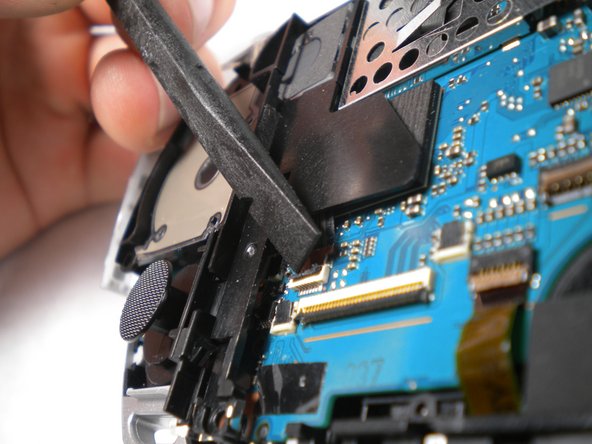Esta versión puede contener ediciones incorrectas. Cambie a la última instantánea verificada.
Qué necesitas
-
-
Coloca la PSP boca abajo y localiza la tapa de la batería en el lado izquierdo del dispositivo.
-
Levante y retire la tapa de la batería para revelar la batería.
-
Retire la batería.
-
-
-
Retire la etiqueta de garantía que está detrás de la batería con un spudger o con la uña.
-
-
-
Empuje la barra de inicio hacia la derecha para liberar la pestaña ubicada en el lado derecho de la pantalla LCD.
-
-
Este paso está sin traducir. Ayuda a traducirlo
-
Remove the white plastic piece that holds the 'L' trigger in place.
-
-
-
Este paso está sin traducir. Ayuda a traducirlo
-
Remove the white plastic piece that holds the 'R' trigger in place.
-
-
Este paso está sin traducir. Ayuda a traducirlo
-
Remove the screw from the bottom left edge of the PSP.
-
-
Este paso está sin traducir. Ayuda a traducirlo
-
Being careful not to break the ribbon cable, use the spudger to peel the adhesive button of the the 'L' trigger off the PSP.
-
-
Este paso está sin traducir. Ayuda a traducirlo
-
Using a fingernail or spudger, flip up the retaining bracket on the d-pad and 'L' trigger ribbon cable.
-
Lift the black plastic bracket along with the d-pad contact pad, disconnecting the ribbon cable as you lift.
-
-
Este paso está sin traducir. Ayuda a traducirlo
-
Remove the cable from the connector and remove the entire black piece from the PSP.
-
-
Este paso está sin traducir. Ayuda a traducirlo
-
Flip up the lock on the analog sticks ribbon cable.
-
Remove the analog stick from the PSP.
-
-
-
Después de quitar la pantalla LCD, el panel de botones debe ser fácil de quitar.
-
-
Este paso está sin traducir. Ayuda a traducirlo
-
Flip up the lock and detach the ribbon cable above the power jack.
-
-
Este paso está sin traducir. Ayuda a traducirlo
-
Carefully bend back the black tab holding the power jack in place and start pulling the jack up to release it from this clip.
-
-
Este paso está sin traducir. Ayuda a traducirlo
-
Pull the plug connecting the power jack to the motherboard.
-
Remove the power jack.
-
-
Este paso está sin traducir. Ayuda a traducirlo
-
The speaker is spring loaded, so be sure to keep an eye on it in case it starts doing flips into the air when you push the tab. Be careful not to lose or damage it!
-
-
Este paso está sin traducir. Ayuda a traducirlo
-
Remove the cable carefully by lifting upwards from port attached to the motherboard .
-
-
Este paso está sin traducir. Ayuda a traducirlo
-
Flip up both of the locks and remove both cables as shown
-
-
Este paso está sin traducir. Ayuda a traducirlo
-
Flip up the lock and remove the ribbon cable located at the bottom edge of the PSP.
-
-
Este paso está sin traducir. Ayuda a traducirlo
-
Use a Phillips #00 screwdriver to remove the bottom left screw attached to the PSP
-
-
Este paso está sin traducir. Ayuda a traducirlo
-
Remove the screw located at the top of the power switch panel.
-
Cancelar: No complete esta guía.
15 personas más completaron esta guía.