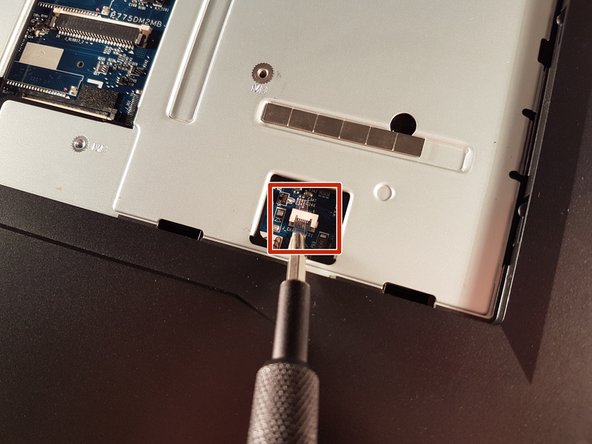Qué necesitas
-
-
Unscrew the two screws circled in red.
-
Slide the plate in the direction of the arrow.
-
-
-
Unscrew the screw circled in red.
-
Lift the disk with the green tab.
-
Remove the disk in the direction of the arrow.
-
-
-
-
Unscrew the screw circled in red.
-
Disconnect the two connectors circled in green.
-
Remove the WLAN card.
-
-
-
Unscrew the four large screws circled in green
-
Unscrew the five small screws circled in red
-
Lift the cooler with the two tabs circled in blue
-
-
-
Pull the lever circled in red in the direction of the red arrow while pressing on it.
-
-
-
Unscrew the three screws circled in red.
-
Disconnect the framed connector in red.
-
-
-
Lift the flap that holds the two connectors framed in red.
-
Disconnect the two framed connectors in red.
-
To reassemble your device, follow the instructions in reverse order.
To reassemble your device, follow the instructions in reverse order.
Cancelar: No complete esta guía.
Una persona más ha completado esta guía.
Un agradecimiento especial a estos traductores:
100%
Estos traductores nos están ayudando a reparar el mundo! ¿Quieres contribuir?
Empezar a traducir ›