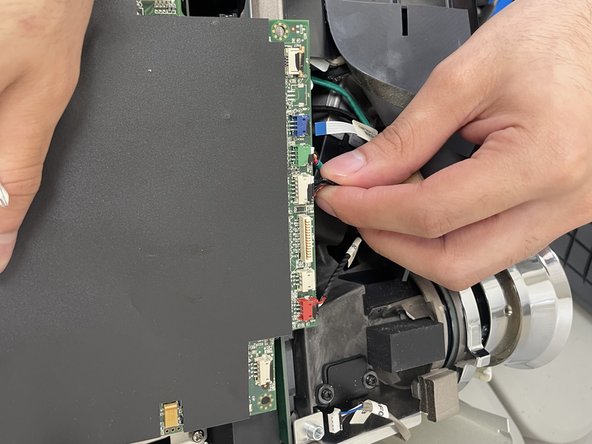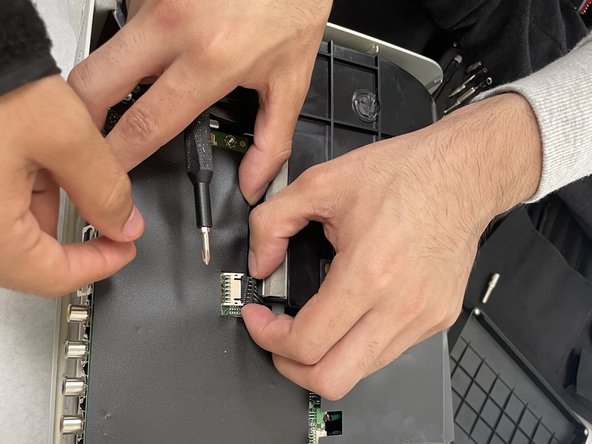Introducción
Use this guide to replace the fan on the Optoma HD72. The fan is essential to keeping the internal projector parts—particularly the high-intensity lamp—at the ideal operating temperature. This is achieved via the fan's constant intake of cool air and outflow of warm air, which guards against overheating that can harm delicate electronics.
The following symptoms may indicate a problem or need for replacement with the power supply.
- Excessive Noise: If the fan is whirling, grinding, or rattling, it may indicate that the bearings are becoming worn out.
- Reduced Airflow: If the air being released from the projector's vents is weaker than usual, it could indicate that the fan is not circulating air properly.
- Overheating: If the device appears to shut down automatically due to excessive heat, it is a strong indication that the fan is not functioning properly.
A few warnings to consider when dissembling this device:
- Electrical Hazard: Ensure the projector is unplugged and has been powered off for at least 5-10 minutes before beginning to disassemble the device.
- Delicate Components: Be sure to handle delicate components with care to avoid accidentally damaging any other parts.
- Thermal Paste: When reinstalling a new fan, apply a thin, even layer of thermal paste between the fan and any heat sinks or other components it interfaces with.
- Dust/Debris: Thoroughly clean the fan area and projector interior of any accumulated dust or debris before reinstalling or installing a new fan.
Qué necesitas
-
-
Use a Phillips screwdriver to remove the five 2 mm screws on the underside of the device.
-
-
-
-
Remove the three 2 mm Phillips screws that secure the black housing.
-
Lift the black housing off.
-
To reassemble your device, follow these instructions in reverse order.
To reassemble your device, follow these instructions in reverse order.