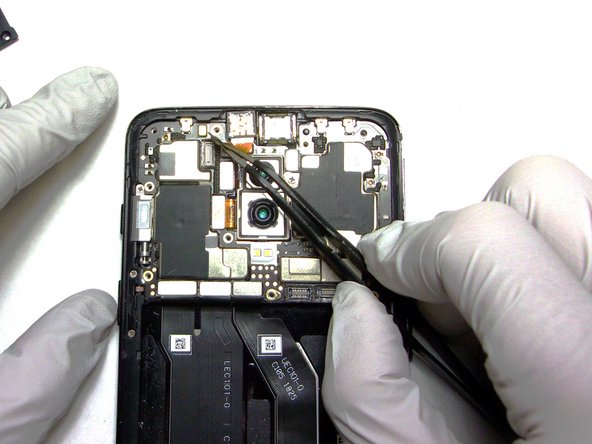Introducción
This guide will give a step by step instruction on how to safely remove the components leading up to the front facing camera.
Qué necesitas
-
-
Use a heat gun to gently heat the back edges of the phone to loosen the adhesive.
-
Use a plastic opening tool to pry the back cover up.
-
Carefully lift the back cover off.
-
-
To reassemble your device, follow these instructions in reverse order.
To reassemble your device, follow these instructions in reverse order.
Cancelar: No complete esta guía.
2 personas más completaron esta guía.