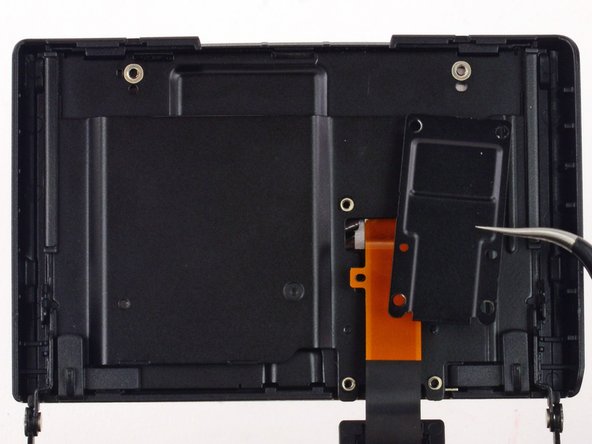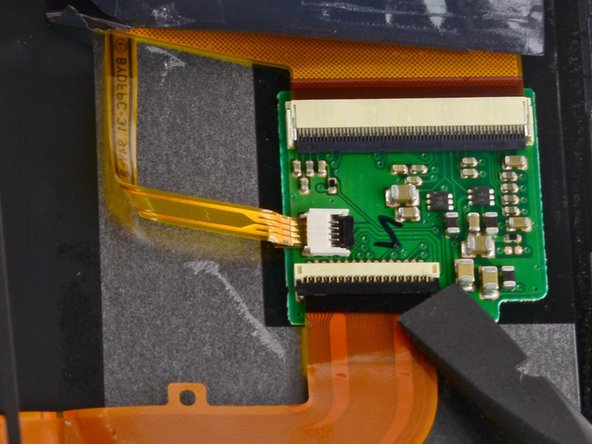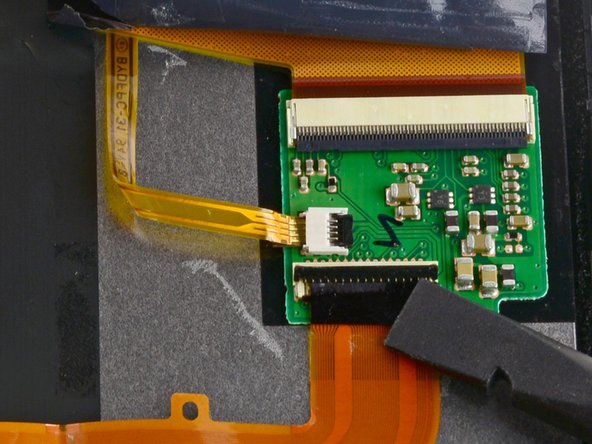Introducción
Is your LCD Screen cracked or unresponsive? Use this guide to replace it and get back to taking awesome photos.
We highly suggest you use a magnetic project mat or an organization tray. This camera has many different types of screws and keeping them organized is key to proper reassembly.
Qué necesitas
-
-
Turn the camera upside down.
-
Push the grey tab to the right to open the battery compartment.
-
Pull out the battery.
-
-
-
Use a Phillips #00 screwdriver to remove the three 2.3 mm screws from the base of the LCD screen.
-
-
To reassemble your device, follow these instructions in reverse order.
To reassemble your device, follow these instructions in reverse order.
Cancelar: No complete esta guía.
6 personas más completaron esta guía.
10Guía Comentarios
Magnifico
Great Work!!
Where can I buy a replacement LCD screen?
@josollis: Thanks for the hint! I got the missing info from the E-P5 LCD exchange instructions (on ifixit).