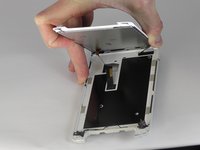Introducción
After completing the prerequisite guides we will be showing you the step by step process of removing & or disconneting components of the screen.
Qué necesitas
-
-
Insert the plastic opening tool into the crevice. The back cover is most easily opened by starting at this location.
-
-
-
Remove the six 4mm long screws holding the motherboard in with the ph0 Phillips head screw driver.
-
-
-
Herramienta utilizada en este paso:Tweezers$4.99
-
Use tweezers or fingers to remove the three connector tabs.
-
-
-
Remove the two 4mm long screws using the ph0 Phillips head screw driver.
-
Remove the six 3mm long screws using the ph0 Phillips head screw driver.
-
-
Herramienta utilizada en este paso:Tweezers$4.99
-
Use tweezers to disconnect the connector tab.
-
To reassemble your device, follow these instructions in reverse order.
To reassemble your device, follow these instructions in reverse order.
Cancelar: No complete esta guía.
10 personas más completaron esta guía.