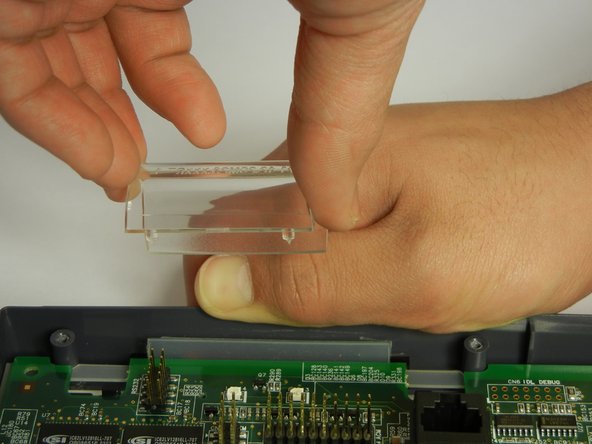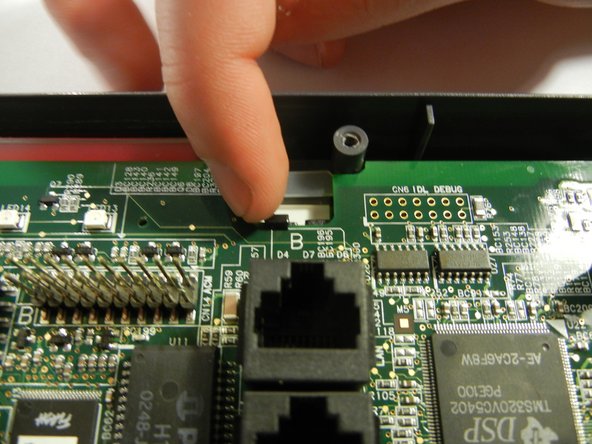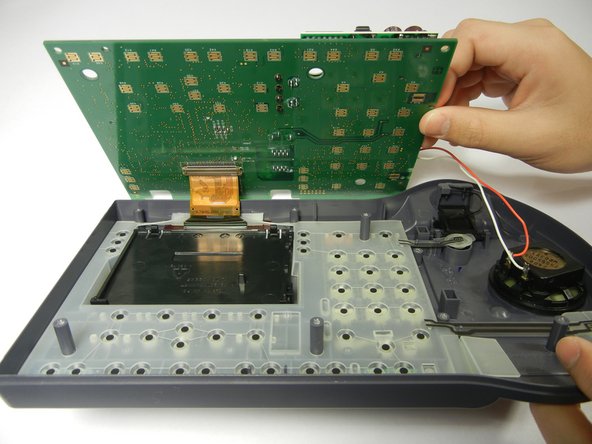Introducción
This guide will help you remove the circuit board from the outer telephone case. You may need to remove the circuit board to repair internal components, such as buttons.
Qué necesitas
Casi Terminas!
To reassemble your device, follow these instructions in reverse order.
Conclusión
To reassemble your device, follow these instructions in reverse order.
Cancelar: No complete esta guía.
2 personas más completaron esta guía.