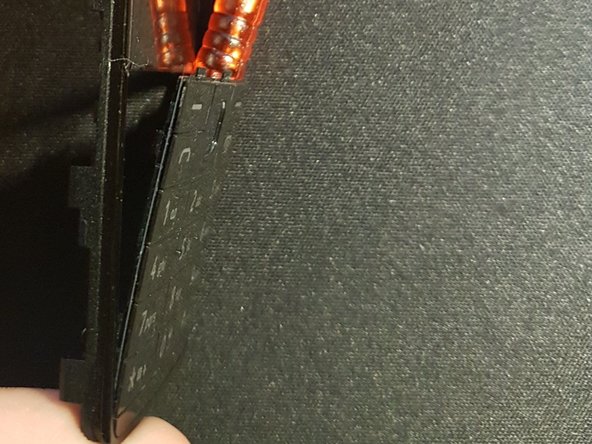Introducción
Use this guide to replace the front cover and the keypad of your Nokia 515
Qué necesitas
-
-
Remove the back cover with your fingers or with the eject tool which is included by Nokia.
-
-
-
-
To remove the keypad, you should use the spudger to push the top clamps down a little bit while pressing your fingers against the inside of the keypad.
-
The keypad should be loose at the top.
-
To remove the bottom, just use a little bit of force to pull it off the front panel.
-
You did it!
You did it!
Cancelar: No complete esta guía.
3 personas más completaron esta guía.
Un agradecimiento especial a estos traductores:
100%
¡ Leon nos está ayudando a reparar el mundo! ¿Quieres contribuir?
Empezar a traducir ›