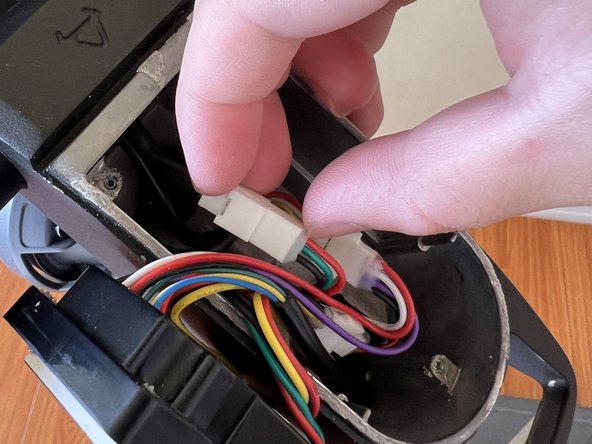Introducción
The Niu Kqi2 Pro scooter is a budget-friendly scooter that is both fast and hassle-free as it has tubeless tires. This repair is needed for some users as they may find that their thumb throttle no longer functions properly to operate the scooter. In this guide, I will provide step-by-step instructions on replacing the thumb throttle on a Niu Kqi2 Pro scooter. Whether you are a professional mechanic or a DIY enthusiast, this guide will help you quickly get your scooter back on the road. Before beginning the repair, it is recommended to have a container to hold any screws that are removed while conducting the thumb throttle replacement. It is also safe to make sure that your electric scooter is powered off to prevent any short-circuiting.
Qué necesitas
To reassemble your device, follow these instructions in reverse order.
To reassemble your device, follow these instructions in reverse order.
Cancelar: No complete esta guía.
2 personas más completaron esta guía.