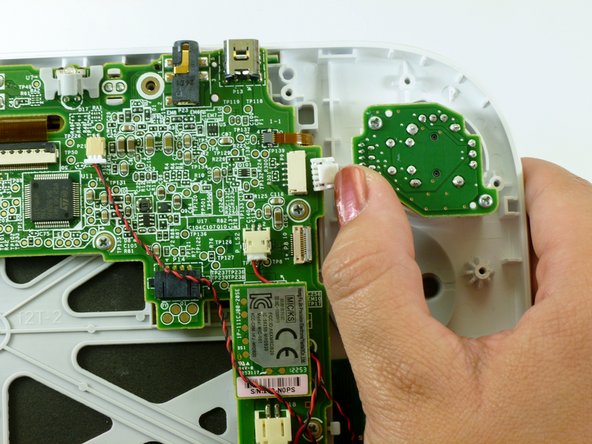Introducción
Use this guide to replace the directional pad buttons on your Nintendo Wii U GamePad.
Qué necesitas
-
-
Remove the ten 8.9mm Tri-wing Y1 screws hidden underneath square stickers.
-
Lift up the back plate.
-
-
-
Take out the left and right shoulder buttons in the upper corners.
-
Remove the ZR and ZL trigger buttons by lifting up and sliding outward.
-
-
-
-
Lift up and remove the rubber cover for the directional pad.
-
Remove the directional pad buttons.
-
To reassemble your device, follow these instructions in reverse order.
To reassemble your device, follow these instructions in reverse order.
Cancelar: No complete esta guía.
11 personas más completaron esta guía.