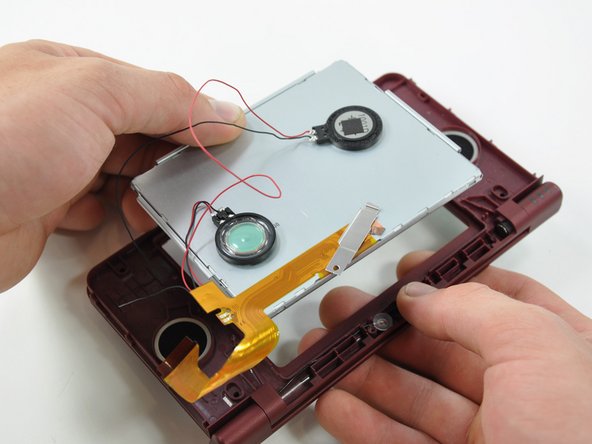Esta guía ha sufrido modificaciones. Revisa la última versión sin revisar.
Introducción
Customize the color of your DSi XL by replacing the upper case.
Qué necesitas
-
-
Remove the two Phillips screws securing the battery cover to the back of the handheld console.
-
Lift the battery cover off the back of the DSi XL.
-
-
-
Remove the four rubber screw covers on the lower case by prying them up with a push pin.
-
-
-
-
With the console still upside-down, open the DSi XL slightly.
-
Push the lower display away from the upper case.
-
Remove the lower display from the DSi XL.
-
-
-
Turn the DSi XL over and open the display.
-
Use a pushpin to remove the four plastic screw covers on the front bezel.
-
-
-
Remove the Phillips screw holding the metal securing bracket in place.
-
Lift the metal bracket off the camera.
-
-
-
Lift the Wi-Fi antenna off the front display bezel.
-
De-route the Wi-Fi antenna cable from its grooves at the bottom of the front display bezel.
-
-
-
Lift both of the speakers from their seats on the front display bezel.
-
-
-
Remove the seven 2.5 mm silver screws securing the power board to the upper case.
-
Lift the power board off the upper case.
-
To reassemble your device, follow these instructions in reverse order.
To reassemble your device, follow these instructions in reverse order.
Cancelar: No complete esta guía.
3 personas más completaron esta guía.