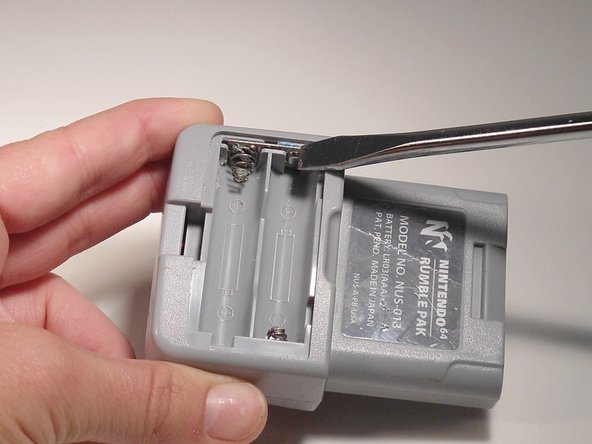Introducción
Does your Rumble Pak no longer vibrate? Learn how to check for corrosion and replace the batteries in your Rumble Pak to continue enjoying the ultimate gaming experience.
Qué necesitas
-
-
Remove the Rumble Pak from the controller by pressing the release button and pulling the Rumble Pak out.
-
-
Casi Terminas!
To reassemble your device, follow these instructions in reverse order.
Conclusión
To reassemble your device, follow these instructions in reverse order.