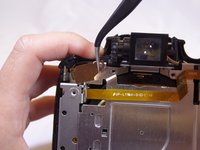Introducción
Additional Information
Qué necesitas
-
-
Position the back of the camera facing you and open the LCD screen to the left.
-
-
Herramienta utilizada en este paso:Tweezers$4.99
-
Use needle-nose tweezers to gently lift the black/grey latch towards the ribbon-wire (the latch rotates upward to release and snaps down to lock).
-
Use tweezers to gently remove ribbon-wires.
-
Pull the ribbon-wires towards the back-end of the camera.
-
-
To reassemble your device, follow these instructions in reverse order.
To reassemble your device, follow these instructions in reverse order.
Cancelar: No complete esta guía.
5 personas más completaron esta guía.