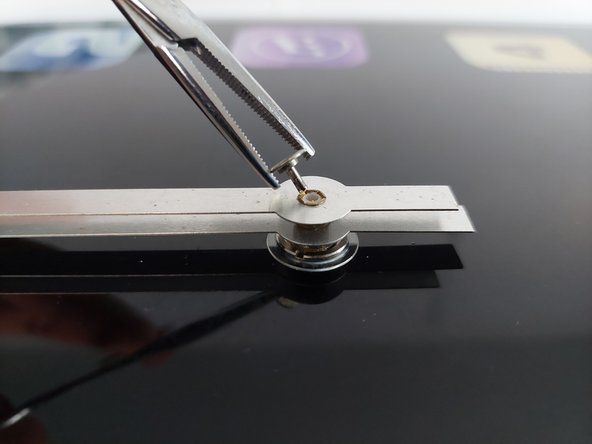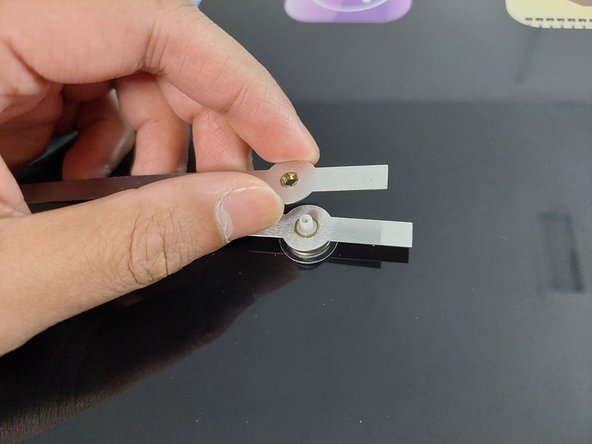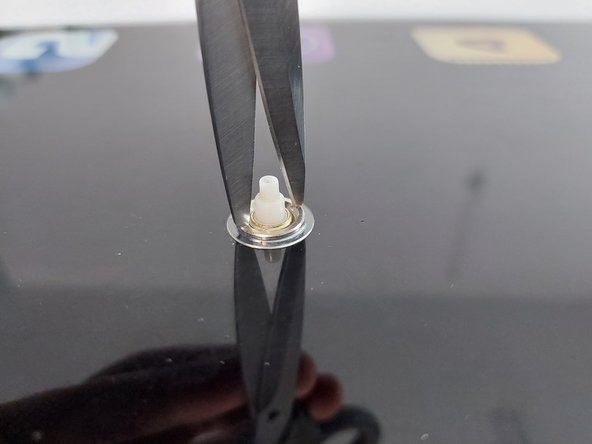Introducción
The purpose of this guide is to show how to disassemble a NeXTtime “Wall Pad” wall clock in order to replace its clock movement.
A clock movement is composed of several gears and a power source. It is responsible for moving the clock’s hands. Over time, a clock movement may end up rusting or stopping due to an internal part failure. This can lead to an inaccurate telling of time or it stopping all together. When this happens, you can just replace the clock movement instead of having to buy another clock.
Qué necesitas
To reassemble your device, follow these instructions in reverse order.
To reassemble your device, follow these instructions in reverse order.