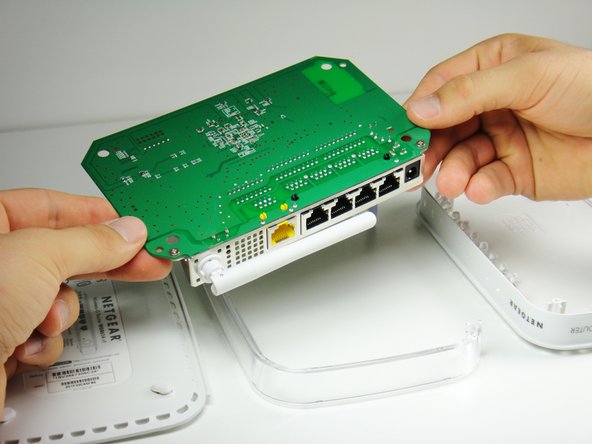Introducción
This guide will allow you to separate the motherboard from the lower case.
Qué necesitas
-
-
-
Remove the clear plastic casing by lifting it straight up from the router.
-
Casi Terminas!
To reassemble your device, follow these instructions in reverse order.
Conclusión
To reassemble your device, follow these instructions in reverse order.