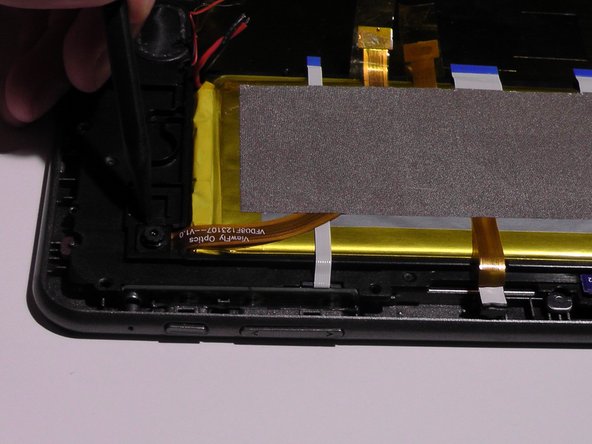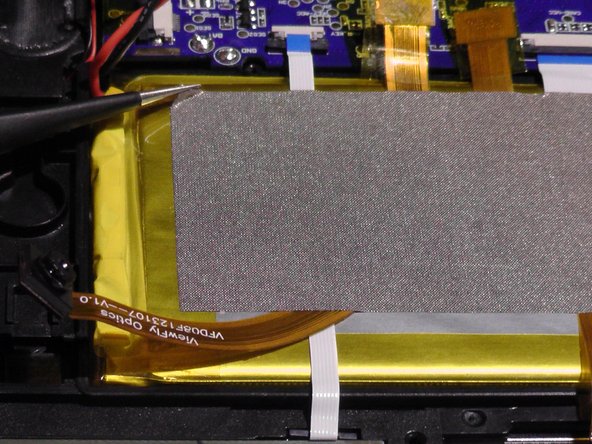Qué necesitas
-
-
Turn the Neo3DO face down so that the logo is facing toward you.
-
Insert the plastic opening tool between the metal frame and the plastic back panel, as shown.
-
-
-
-
Remove the front and back camera from their sockets.
-
Remove the silver tape from the battery.
-
Casi Terminas!
To reassemble your device, follow these instructions in reverse order.
Conclusión
To reassemble your device, follow these instructions in reverse order.