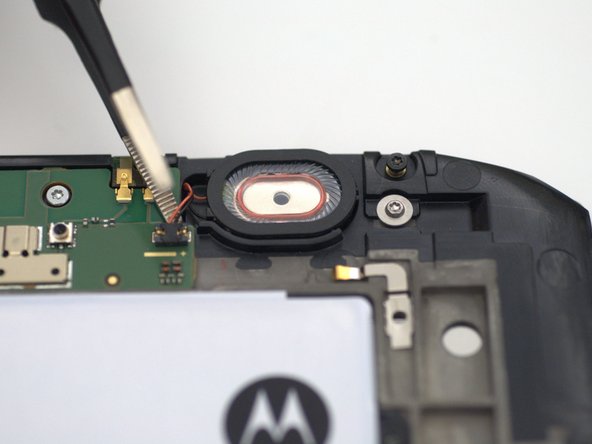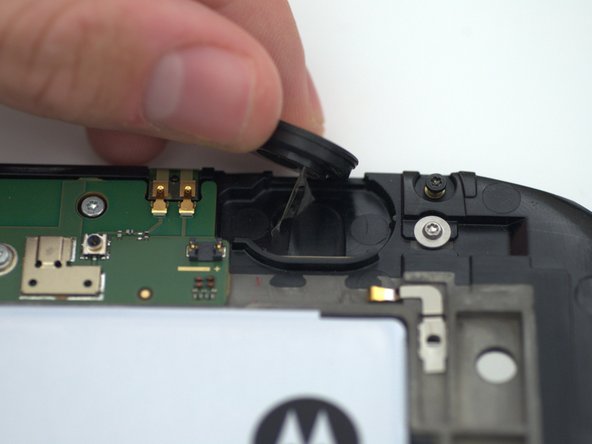Introducción
The speakers in your device function as the medium for noise to travel from the device to your ears. When the volume is set too loud over an extended period of time, your speakers may produce distorted sounds and noises. In addition, any debris within the speakers may disrupt the sounds coming out of the speakers.
If the speakers of your Motorola Xoom 2 are not working, damaged, punctured, or otherwise non-functional, this guide can help you replace them.
Qué necesitas
-
-
Pry off the silver top back cover (the panel around the camera) with iFixit opening picks or a similar implement.
-
-
-
-
Using tweezers or a prying tool, gently disconnect the speaker connector cable from the motherboard.
-
To reassemble your device, follow these instructions in reverse order.
To reassemble your device, follow these instructions in reverse order.
Cancelar: No complete esta guía.
Una persona más ha completado esta guía.