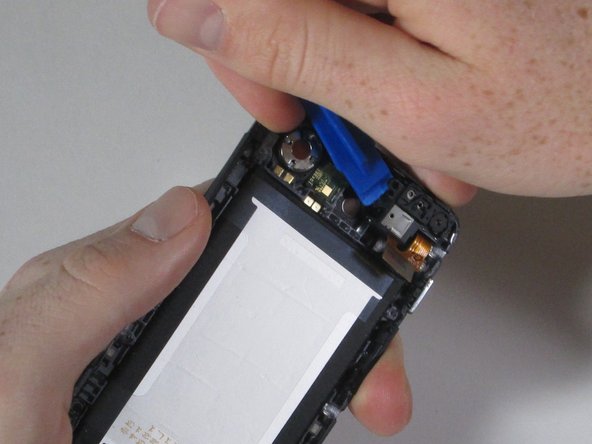Introducción
This guide will walk you through opening your Motorola Droid RAZR M and removing the headphone jack from the rear assembly. Throughout the process, many small screws will be accumulated, so be sure to keep track of which screws came from which various locations.
In order to access the headphone jack, the motherboard must first be removed. The motherboard can be easily pulled out of the device once the screws are removed and a few snap connections are undone. From there, it will take a little bit of elbow grease to pry the headphone jack out.
Qué necesitas
-
-
Open the small latch on the left side of the device by lifting gently with your finger, exposing the SIM card and microSD card slots.
-
If either of these cards are present, remove them to prevent damaging them while taking apart the phone. Our device does not have either.
-
Close the latch once the two cards are removed.
-
-
-
Run the plastic opening tool under the bottom edge of the phone to detach the small plastic cover below the Verizon logo.
-
It will take some force to remove this piece. Work around the bottom corners to unlatch the two hooks holding the piece in place.
-
Once the plastic cover is detached, pull the piece away with your fingers.
-
-
-
-
Like a clamshell, slowly open the device from the top. Open the remainder of the device slowly while being mindful of the flat orange wire that connects the motherboard to the front assembly.
-
Undo the snap connection in the lower left corner by inserting the plastic opening tool under the end of the orange wire connected to the motherboard. Lift gently.
-
Once the snap connection is undone, pull apart the front assembly from the rest of the phone.
-
-
-
Remove the six 4mm T5 Torx screws located along the outer edge of the motherboard.
-
-
-
Wedge the plastic opening tool between the front-facing camera’s casing and the rear assembly. Pry until the camera snaps off.
-
To reassemble your device, follow these instructions in reverse order.
To reassemble your device, follow these instructions in reverse order.
Cancelar: No complete esta guía.
Una persona más ha completado esta guía.