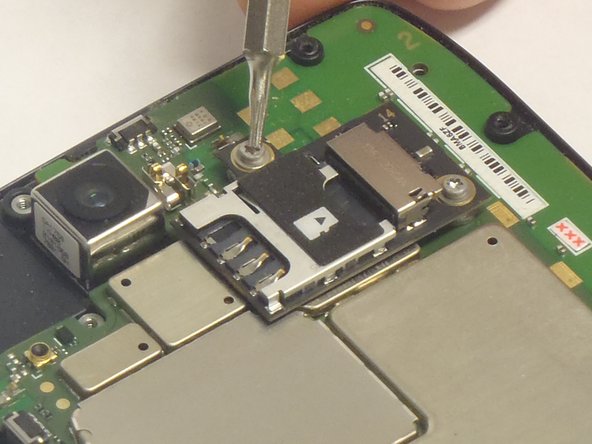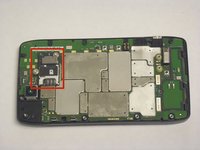Introducción
This guide is for the replacement of the micro SD card reader. The SD card holds information that you have saved on your phone.
You will need to remove several torx head screws. Make sure to use the correct type.
Qué necesitas
-
-
Insert the rear cover removal tool, or a paper clip, in the hole near the back camera lens.
-
Slide the cover down to remove.
-
-
Herramienta utilizada en este paso:T5 Torx Screwdriver$5.49
-
Use the T5 Torx Screwdriver to remove both 2.5 mm screws from the battery cable.
-
Use the Spudger to unstick the battery.
-
-
-
Using the blue plastic opening tool, pry off the thin plastic camera cover.
-
-
-
-
Remove the four screws, indicated by the red circles, with the screwdriver and T5 Torx bit.
-
-
-
Insert the spudger between the rear bezel and the main housing.
-
Slide the spudger around all sides of the phone to separate the bezel from the housing.
-
Pry the bezel free.
-
-
-
Remove the 12 screws holding the housing in place using a T5 Torx screwdriver.
-
Follow the red circles, indicated in the picture, to locate the screws.
-
-
-
Separate the housing from the motherboard.
-
-
-
Once the Motherboard Housing is removed the complete Micro SD/SIM card reader is exposed, as indicated by the picture.
-
Remove the two screws that attach the reader to the Motherboard. The locations of the screws are indicated in the picture.
-
To reassemble your device, follow these instructions in reverse order.
To reassemble your device, follow these instructions in reverse order.
Cancelar: No complete esta guía.
Una persona más ha completado esta guía.