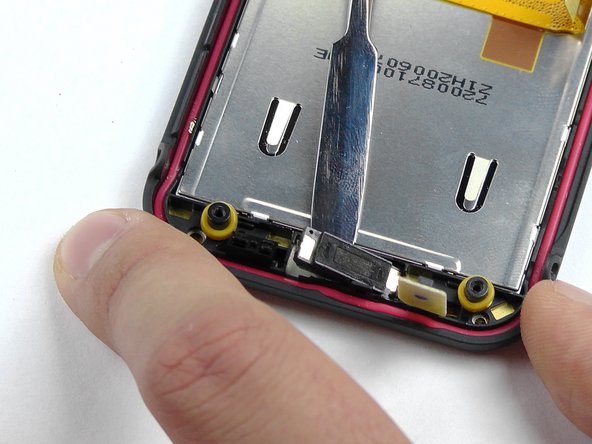Introducción
This guide will go through the steps of replacing the speaker for the Motorola MB525 starting from the tear down of the phone to replacement of the speaker itself.
Qué necesitas
-
-
Using the screwdriver and the T-5 bit, unscrew the seven 5 mm screws around the outside of the phone.
-
-
-
-
Once the motherboard is removed, use either the metal tweezers or the metal spudger to remove the speaker by prying it as shown.
-
Casi Terminas!
To reassemble your device, follow these instructions in reverse order.
Conclusión
To reassemble your device, follow these instructions in reverse order.