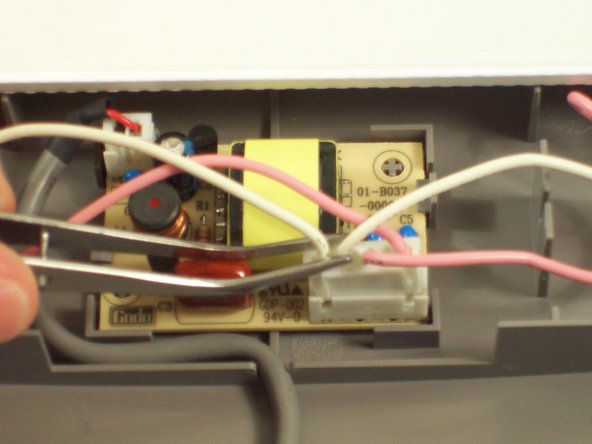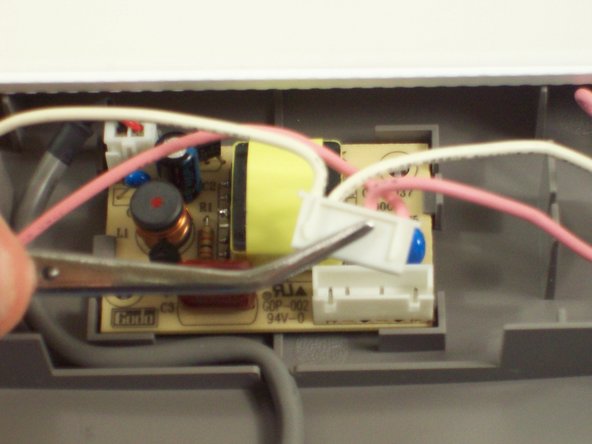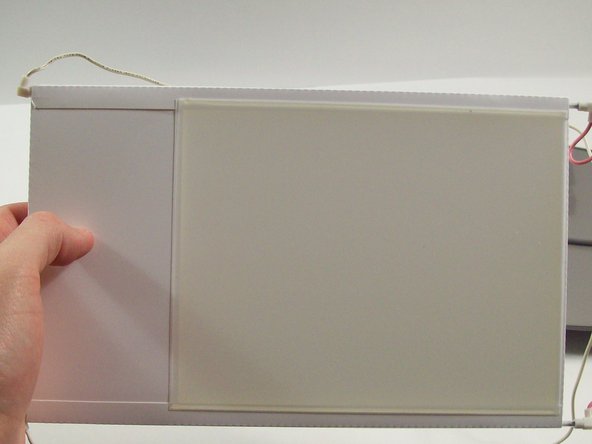Esta versión puede contener ediciones incorrectas. Cambie a la última instantánea verificada.
Qué necesitas
-
Este paso está sin traducir. Ayuda a traducirlo
-
Loosen the screws on the serial port by turning them counter clockwise by hand.
-
After loosening the screws, pull the serial port out.
-
-
Este paso está sin traducir. Ayuda a traducirlo
-
Lift lid to its vertical position.
-
Pull lid straight up to remove it from the scanner.
-
-
-
Este paso está sin traducir. Ayuda a traducirlo
-
Notice that there are two plastic tabs that need to be pushed in to remove the plastic covering.
-
Use tweezers to push these tabs in.
-
Gently pull the plastic covering off of the upper lid.
-
-
Este paso está sin traducir. Ayuda a traducirlo
-
Grab the plastic wire housing near the serial port.
-
Gently pull and jiggle the wire housing until it comes free from the circuit board.
-
-
Este paso está sin traducir. Ayuda a traducirlo
-
Gently lift up the bulbs and remove the wires from the plastic.
-
After completely freeing the bulbs, buy new ones and replace.
-