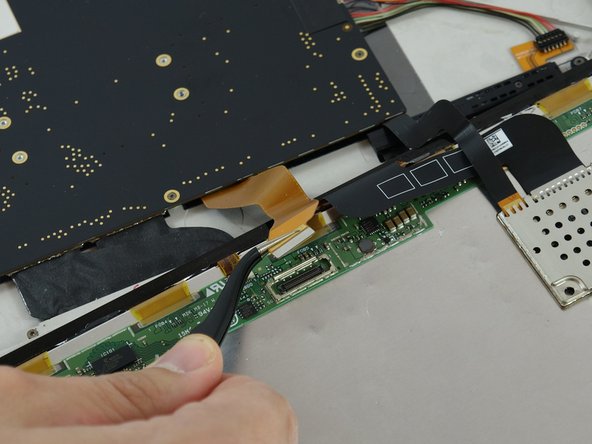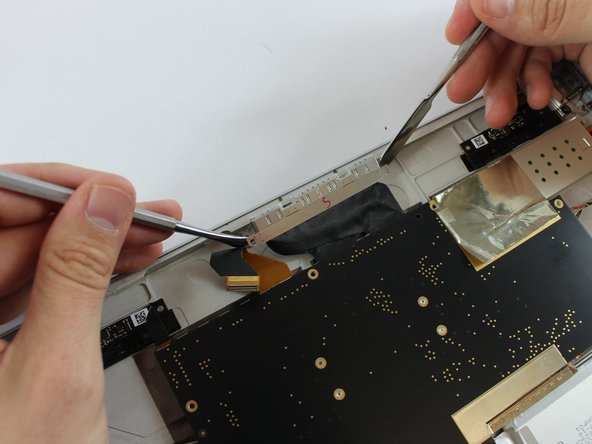Esta guía ha sufrido modificaciones. Revisa la última versión sin revisar.
Introducción
Utiliza esta guía para reemplazar una batería gastada o agotada en la pantalla (sección de la tableta) de un Microsoft Surface Book.
Para minimizar el riesgo de daño, apaga tu Surface Book antes de comenzar este procedimiento. Si tu batería se ve hinchada o hueca, toma precauciones adicionales.
La parte inferior/teclado tiene su propia batería separada y reemplazarla requiere instrucciones adicionales.
Qué necesitas
-
-
Mantenga presionado el botón Detach en el teclado.
-
Alternativamente, haz clic en el icono Detach en el lado derecho de la barra de tareas de Windows 10.
-
Retira la pantalla.
-
-
-
Abre la pantalla tanto como sea posible.
-
Levanta el dispositivo y colócalo de lado, con la pantalla mirando hacia el lado opuesto a ti y el puerto SurfaceConnect hacia arriba.
-
-
-
Inserta el extremo recto del clip en un ángulo de 45 grados en el sexto orificio desde la izquierda.
-
-
-
Empuja firmemente el clip para papel en el agujero.
-
Retira la base de la pantalla para separarla.
-
-
-
-
Con un lado separado, tira con firmeza para girar la pantalla y desconectar el segundo lado.
-
-
-
Apaga tu Surface Book y desconecta la pantalla.
-
Calienta y aplica un iOpener o utiliza un secador de pelo o una pistola de aire caliente para calentar el perímetro de la pantalla, a fin de ablandar el pegamento que la sujeta.
-
Utiliza una ventosa o iSclack o tira hacia arriba del borde de la pantalla y crea un pequeño espacio entre el cristal de la pantalla y el marco.
-
Inserta una púa de apertura en el espacio.
-
-
-
Usa un destornillador T3 Torx para remover los 18 tornillos señalados en la imagen.
-
Compara tu nueva pieza de repuesto con la pieza original; es posible que debas transferir los componentes restantes o quitar los respaldos adhesivos de la nueva pieza antes de instalarla.
Para reensamblar tu dispositivo sigue está guía en orden inverso.
Lleva tus desechos electrónicos a un Reciclador certificado R2 o e-Stewards.
¿La reparación no salió según lo planeado? Consulta nuestra [enlace|https://www.ifixit.com/Answers/Device/Mi...|Comunidad de respuestas] para obtener ayuda para solucionar problemas.
Compara tu nueva pieza de repuesto con la pieza original; es posible que debas transferir los componentes restantes o quitar los respaldos adhesivos de la nueva pieza antes de instalarla.
Para reensamblar tu dispositivo sigue está guía en orden inverso.
Lleva tus desechos electrónicos a un Reciclador certificado R2 o e-Stewards.
¿La reparación no salió según lo planeado? Consulta nuestra [enlace|https://www.ifixit.com/Answers/Device/Mi...|Comunidad de respuestas] para obtener ayuda para solucionar problemas.
Cancelar: No complete esta guía.
67 personas más completaron esta guía.
Un agradecimiento especial a estos traductores:
100%
Estos traductores nos están ayudando a reparar el mundo! ¿Quieres contribuir?
Empezar a traducir ›
84 comentarios
Good day, Where would you purchase the batteries. Both are swollen and need changing.
I got mine off ebay, just do a search, it was like 20 bucks.
First thing’s first, MS will send you a new SurfaceBook Pro if your battery is swollen. They just replaced my 3yo SBP; I did not have an extended warranty and was definitely out of warranty support. Contact them before you attempt the repair on your own.
They only replace machine under 3yo. They want 600USD after that
Hello I am overseas how do I contact MS