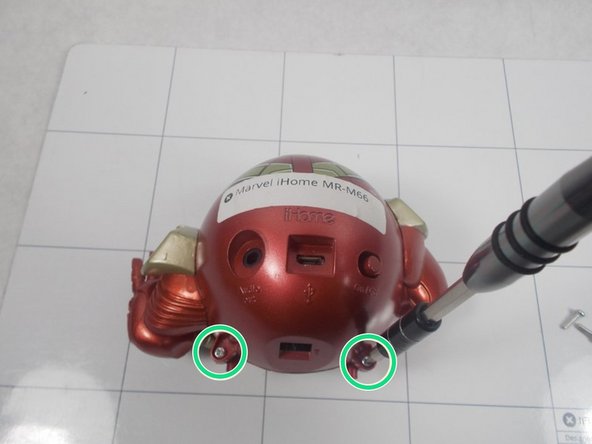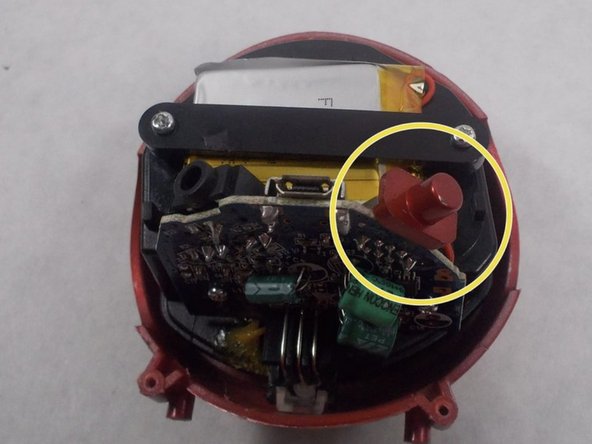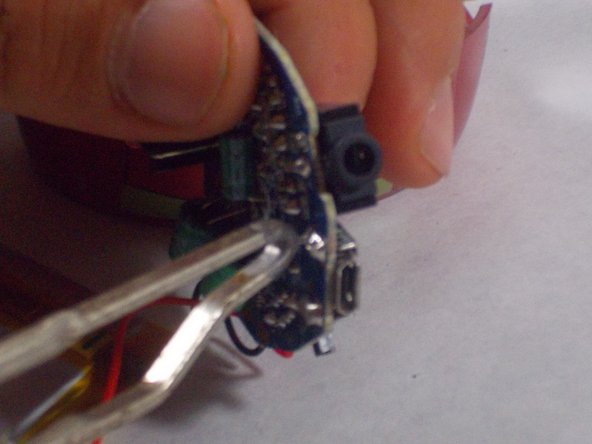Introducción
This guide will show how to remove and replace the device's charging port. To complete this successfully, all the listed tools must be obtained and the listed steps must be strictly followed in order. Experience with soldering is required.
Qué necesitas
-
-
Remove two of the three screws shown on the bottom of the device.
-
Begin removing the last screw, but leave it partially in the socket to remove the bottom cover easier.
-
-
-
-
Locate the 4 metal pins on the bottom of the circuitboard connecting the charging port to the circuitboard.
-
Use the soldering iron to disconnect the pins.
-
Use a pair of tweezers to remove the old charging port.
-
Place the new charging port in the same spot and solder the port to the circuitboard.
-
To reassemble your device, follow these instructions in reverse order.
To reassemble your device, follow these instructions in reverse order.