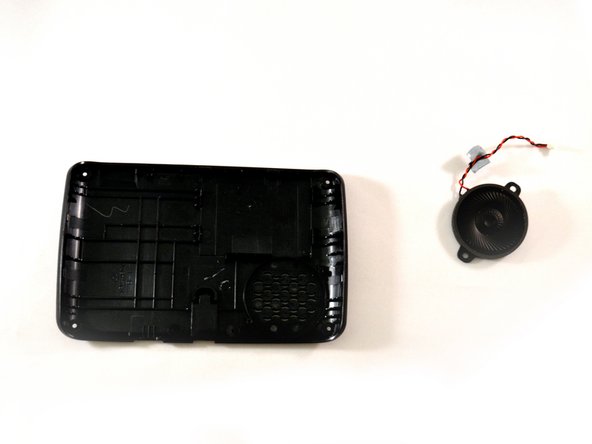Introducción
This guide walks through the process of replacing the internal speaker of a Magellan RoadMate 2120T-LM. The process is very simple and will only take about 15 minutes to complete.
Qué necesitas
-
-
Turn the GPS over on its backside and remove the six 3 mm Phillips #1 screws.
-
-
-
-
Locate the internal speaker just above the battery
-
Remove the two 3 mm Phillips #1 screws.
-
Casi Terminas!
To reassemble your device, follow these instructions in reverse order.
Conclusión
To reassemble your device, follow these instructions in reverse order.