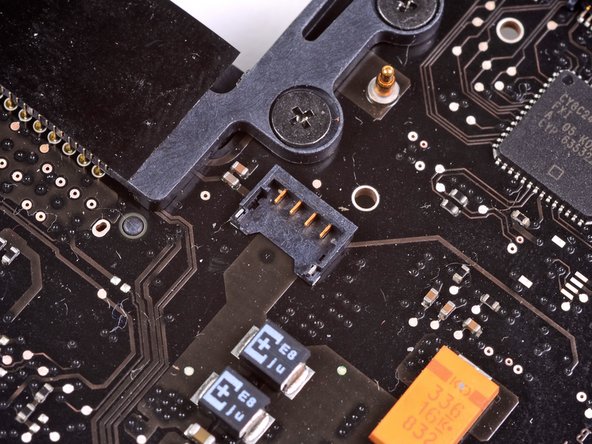Esta versión puede contener ediciones incorrectas. Cambie a la última instantánea verificada.
Qué necesitas
-
-
Retire los ocho tornillos Phillips de 4 mm que sujetan la carcasa inferior al MacBook.
-
-
-
Usar la punta plana de una spudger para levantar el conector de la batería de su enchufe en la placa lógica.
-
-
-
Este paso está sin traducir. Ayuda a traducirlo
-
Use a spudger to pry the AirPort/Bluetooth ribbon cable connector straight up off the logic board.
-
Gently bend the AirPort/Bluetooth ribbon cable away from the fan.
-
-
Este paso está sin traducir. Ayuda a traducirlo
-
Use the flat end of a spudger to pry the fan connector straight up off the logic board.
-
-
Este paso está sin traducir. Ayuda a traducirlo
-
Remove the following three screws securing the fan to the upper case:
-
One 7.1 mm Phillips
-
Two 5.3 mm Phillips
-
Cancelar: No complete esta guía.
79 personas más completaron esta guía.
3 comentarios
Wish I had read Maurices comment. I did this fix because my fan had a noisy bearing. But I found the sound of the fan running at full speed after the replacement to be more annoying. So I swapped it back. didn’t think top reset the SMC.