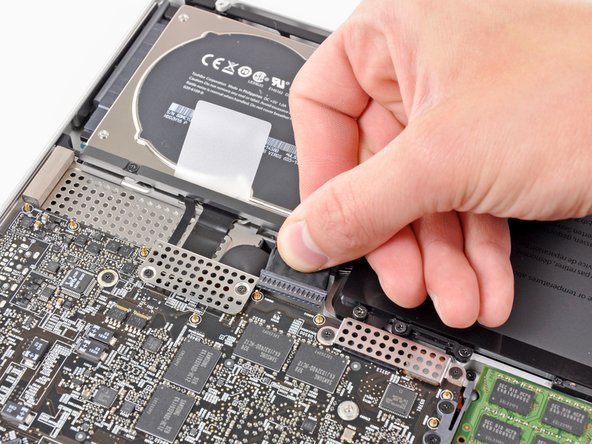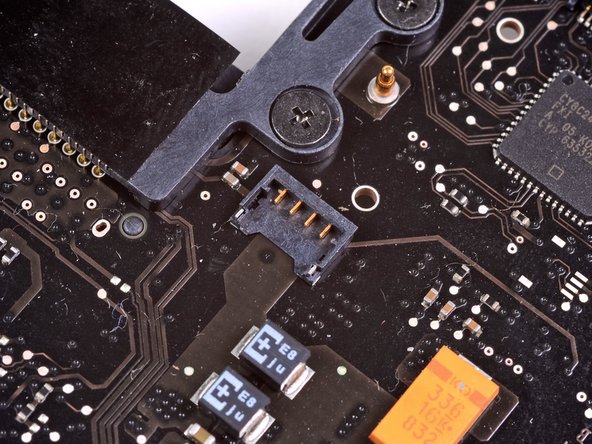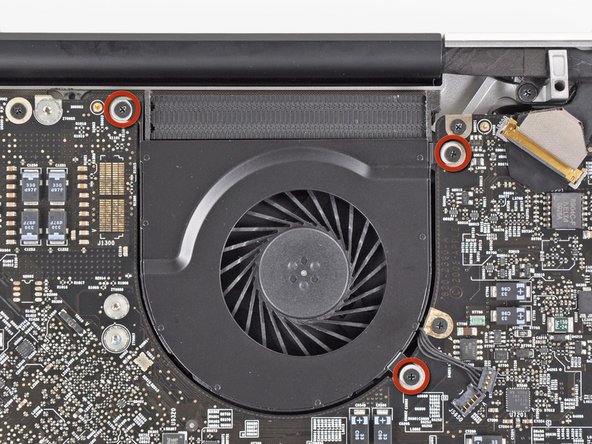Esta versión puede contener ediciones incorrectas. Cambie a la última instantánea verificada.
Qué necesitas
-
-
Retira los diez tornillos que aseguran la carcasa inferior al ordenador:
-
Tres tornillos Phillips de 13.5 mm
-
Siete tornillos Phillips de 3 mm.
-
-
-
-
Si está presente, agarre la lengüeta de plástico unida al conector de la batería y tire de ella hacia el borde frontal del dispositivo. En los modelos Late-2011, el conector de la batería no tiene lengüeta y es simplemente un enchufe que se inserta directamente en la placa base.
-
-
Este paso está sin traducir. Ayuda a traducirlo
-
Use the flat end of a spudger to lift the left fan connector out of its socket on the logic board.
-
-
Este paso está sin traducir. Ayuda a traducirlo
-
Remove the three 3.1 mm Phillips screws securing the left fan to the logic board.
-
-
Este paso está sin traducir. Ayuda a traducirlo
-
Remove the left fan from the upper case, minding its cable that may get caught.
-
Cancelar: No complete esta guía.
32 personas más completaron esta guía.
2 comentarios
As long as I had the machine open for the battery, made sense to replace the fans. I had forgot how quite my MacBook Pro was, until I put the new fans in. Thanks ifixit!!
I had a few problems with the fan cables!!!