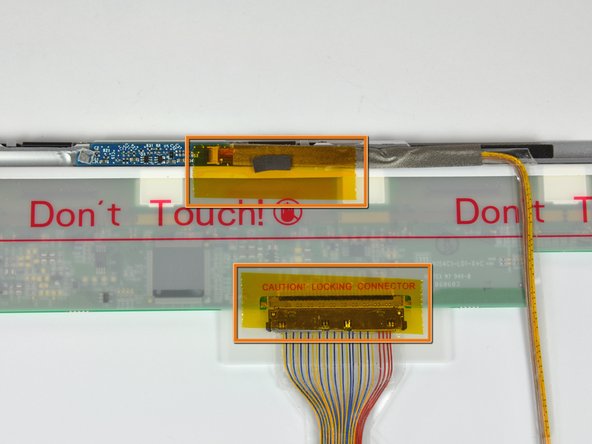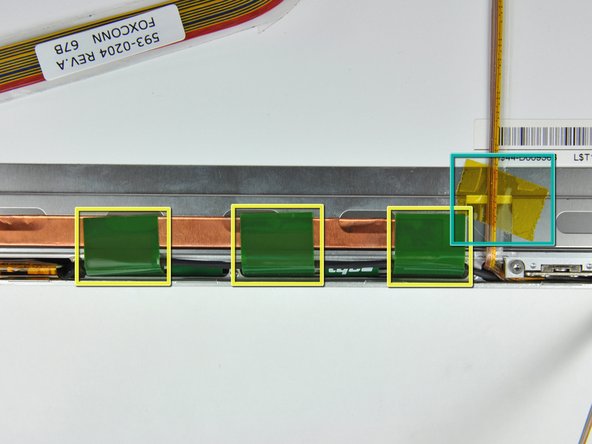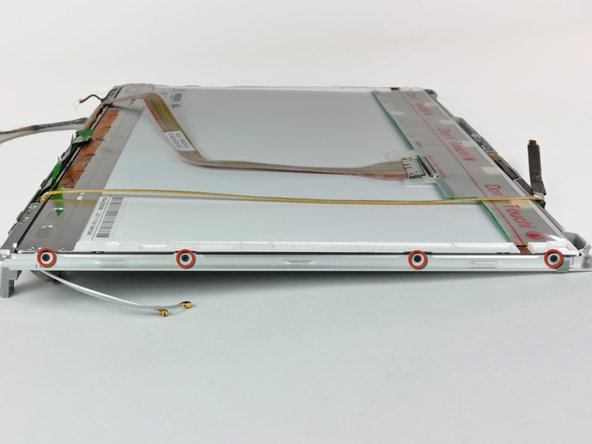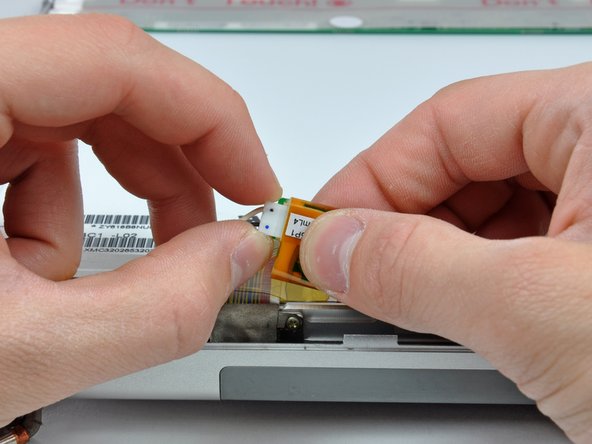Esta versión puede contener ediciones incorrectas. Cambiar a la última instantánea verificada.
Qué necesitas
-
-
Utiliza los dedos para empujar las dos lengüetas de liberación de la batería y sácala del ordenador.
-
-
-
Retira los dos tornillos Phillips de 2,8 mm en el compartimento de la batería cerca del pestillo.
-
-
-
Levanta la parte trasera de la caja y desliza los dedos por los laterales, liberando la caja a medida que avanzas. Una vez que hayas liberado los laterales, es posible que tengas que mover la caja hacia arriba y hacia abajo para liberar la parte delantera de la caja superior (hay algunos clips de plástico ocultos que hay que quitar).
-
-
Este paso está sin traducir. Ayuda a traducirlo
-
Disconnect the three antenna cables attached to the Airport Extreme card.
-
-
-
Este paso está sin traducir. Ayuda a traducirlo
-
Deroute the Airport antenna cables from their channel in the left speaker.
-
-
Este paso está sin traducir. Ayuda a traducirlo
-
Disconnect the iSight cable from the logic board by sliding the cable to the left and out of its connector.
-
-
Este paso está sin traducir. Ayuda a traducirlo
-
Disconnect the inverter cable from the logic board by placing a spudger beneath the cable and lifting up.
-
-
Este paso está sin traducir. Ayuda a traducirlo
-
Disconnect the display data cable from the logic board by pulling sideways.
-
-
Este paso está sin traducir. Ayuda a traducirlo
-
Remove the silver T6 Torx securing the ground loop in the display data cable to the casing.
-
-
Este paso está sin traducir. Ayuda a traducirlo
-
Support the display with one hand while removing the following 3 screws:
-
Two 9.5 mm silver T6 Torx screws with threads on only part of the shaft on the inside of the display hinges.
-
One 9.5 mm silver T6 Torx screw with threads on the entire shaft on the outside of the left hinge.
-
-
Este paso está sin traducir. Ayuda a traducirlo
-
Grasp the display assembly on both sides and lift it up and out of the computer.
-
-
Este paso está sin traducir. Ayuda a traducirlo
-
Remove the two 5 mm Phillips screws from the lower left and right corners of the display (two screws total).
-
-
Este paso está sin traducir. Ayuda a traducirlo
-
Insert the flat end of a spudger perpendicular to the face of the display between the plastic strip attached to the rear bezel and the front bezel.
-
With the spudger still inserted, rotate it away from the display to separate the front and rear bezels.
-
Work along the left edge of the display until the rear bezel is evenly separated from the front bezel.
-
-
Este paso está sin traducir. Ayuda a traducirlo
-
Insert the flat end of a spudger perpendicular to the face of the display between the plastic strip attached to the rear bezel and the front bezel.
-
With the spudger still inserted, rotate it away from the display to separate the front and rear bezels.
-
Work along the right edge of the display until the rear bezel is evenly separated from the front bezel.
-
-
Este paso está sin traducir. Ayuda a traducirlo
-
Insert the flat end of a spudger between the front bezel and the plastic strip attached to the rear bezel near the screw holes at the bottom corners of the display.
-
Rotate your spudger toward the rear bezel to separate it from the front bezel.
-
If necessary, enlarge the gap between the lower edge of the rear bezel and the clutch cover until the two components are completely separated.
-
-
Este paso está sin traducir. Ayuda a traducirlo
-
Lift the rear bezel by its bottom edge and rotate it away from the display assembly to separate the top edge.
-
Remove the rear display bezel from the display assembly.
-
-
Este paso está sin traducir. Ayuda a traducirlo
-
Remove the pieces of yellow kapton tape from the bottom left corner of the display.
-
Remove the pieces of tape securing the display data cable and camera cable to the display.
-
Peel the three green antenna ground straps off the copper tape along the bottom edge of the LCD.
-
Remove the piece of tape securing the camera cable to the LCD.
-
-
Este paso está sin traducir. Ayuda a traducirlo
-
Carefully peel the camera cable off the foam tape along the top edge of the LCD.
-
-
Este paso está sin traducir. Ayuda a traducirlo
-
Use the tip of a spudger and carefully flip the ZIF connector bar up to release the before the camera cable.
-
Gently pull the camera cable away from its socket on the camera board.
-
-
Este paso está sin traducir. Ayuda a traducirlo
-
Pull the display data cable connector away from its socket on the LCD.
-
-
Este paso está sin traducir. Ayuda a traducirlo
-
Remove the four black Phillips screws along the left and right edges of the display (eight screws total).
-
-
Este paso está sin traducir. Ayuda a traducirlo
-
Use the flat end of a spudger to gently lift one of the top corners of the LCD out of the front bezel.
-
-
Este paso está sin traducir. Ayuda a traducirlo
-
Work your way along the top edge of the LCD, slowly prying the attached steel strip away from the front bezel.
-
-
Este paso está sin traducir. Ayuda a traducirlo
-
Now that the top edge is free, slightly lift the LCD out of the front bezel for enough room to pry the steel strip along the lower edge of the LCD away from the front bezel.
-
Pry along the lower edge of the LCD until it is freed from the adhesive on the front bezel.
-
-
Este paso está sin traducir. Ayuda a traducirlo
-
Lift the inverter out of the clutch cover.
-
Disconnect the LCD backlight connector from its socket on the inverter board.
-
-
Este paso está sin traducir. Ayuda a traducirlo
-
Lift the LCD out of the front bezel, minding any cables that may get caught.
-
Cancelar: No complete esta guía.
25 personas más completaron esta guía.