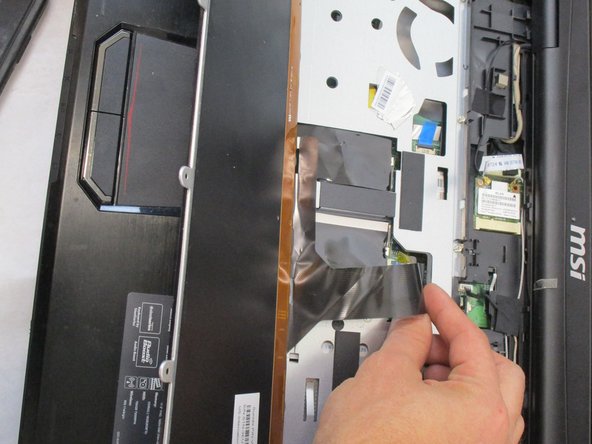Introducción
The keyboard is an input peripheral/interface on your device that will occasionally have keys stick or not function properly. Follow the steps below if you need to replace the keyboard on your MSI GT70 MS-1763. Keep in mind that the keyboard must be replaced as a single unit. The MPN is
S1N-3EUS204, V139922AK1
Qué necesitas
-
-
Remove all twelve 4 mm Phillips #0 screws from the back of the laptop.
-
Remove the back cover.
-
-
-
-
Using a Jimmy, remove the outer cover around the keyboard.
-
Remove the ribbon cable from the ZIF connector on the underside of the top cover.
-
To reassemble your device, follow these instructions in reverse order.
To reassemble your device, follow these instructions in reverse order.