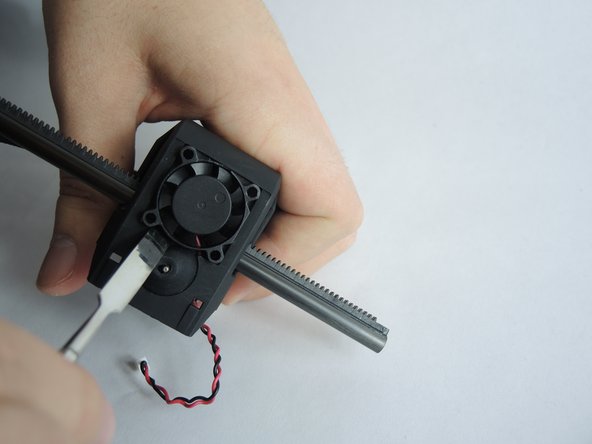Introducción
The M3D's fan is a crucial component of the M3D, and if it is faulty or broken, your printer won't operate ideally. A faulty fan might make your printer very noisy, or it might not properly cool down your prints, causing warping and inaccuracy. Luckily, the M3D Store sells affordable replacement fans, and the repair is very quick and easy. Aside from a tool to pry out the fan, such as a metal spudger, you don't need any special equipment, so this is a simple fix.
Qué necesitas
-
-
To release the x-rods, pull the x-rods away from the plastic sliders on the y-rods, and flip the slider upwards to release the tracks.
-
-
To reassemble your device, follow these instructions in reverse order.
To reassemble your device, follow these instructions in reverse order.