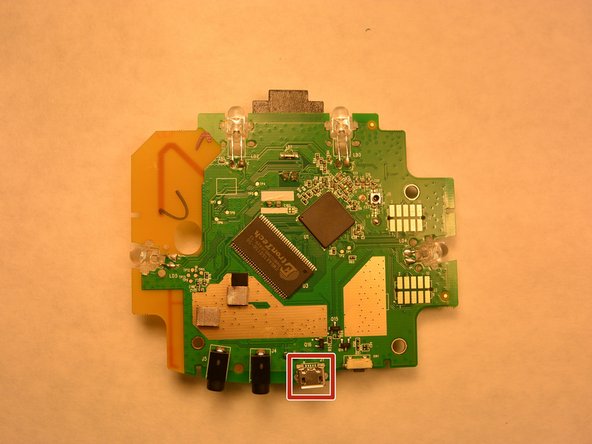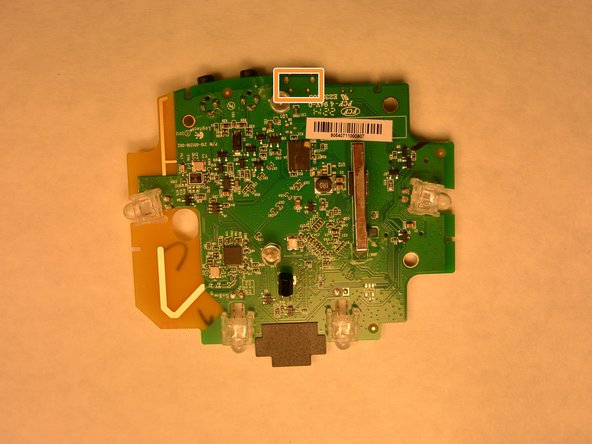Introducción
This guide requires soldering, for soldering guide click below.
Qué necesitas
-
-
Use the plastic opening tool to lift up the rubber pad.
-
With your fingers, pull back the rubber pad. This will expose the screw holes on the bottom of the device.
-
Repeat the step above for the second rubber pad on the bottom of the hub.
-
-
To reassemble your device, follow these instructions in reverse order.
To reassemble your device, follow these instructions in reverse order.
Cancelar: No complete esta guía.
Una persona más ha completado esta guía.