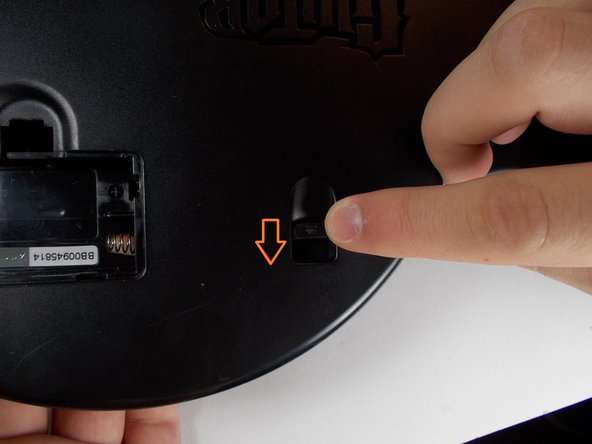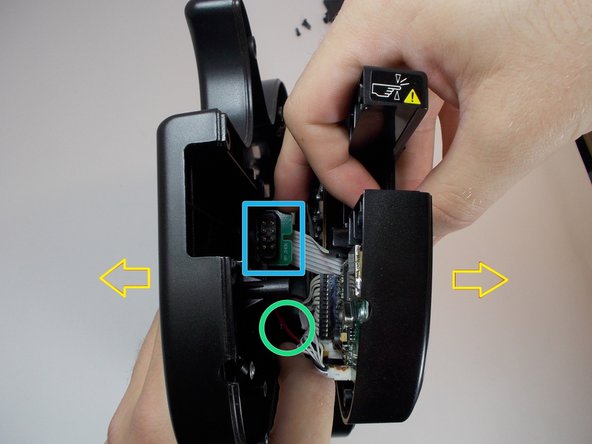Introducción
This guide will show how to replace the guitar's battery pack. The battery pack supplies power to the controller and houses the two AA batteries required for the controller.
Qué necesitas
-
-
-
Unscrew the 11 screws securing the back of the body using a T10 Torx screwdriver. Each screw is 1 cm long.
-
Push level, this will detach the back of the guitar from the front.
-
Carefully remove the back of the body
-
The battery pack cord is attached to both sides of the guitar, be careful not to tear it apart.
-
The neck connector may be stuck to the back so be sure to detach it before fully pulling
-
To reassemble your device, follow these instructions in reverse order.
To reassemble your device, follow these instructions in reverse order.
Cancelar: No complete esta guía.
3 personas más completaron esta guía.
2 comentarios
What cap is needed?
Mine is: 2200uF 10V