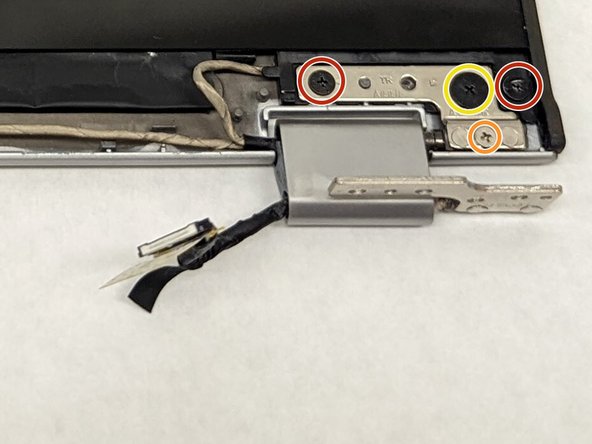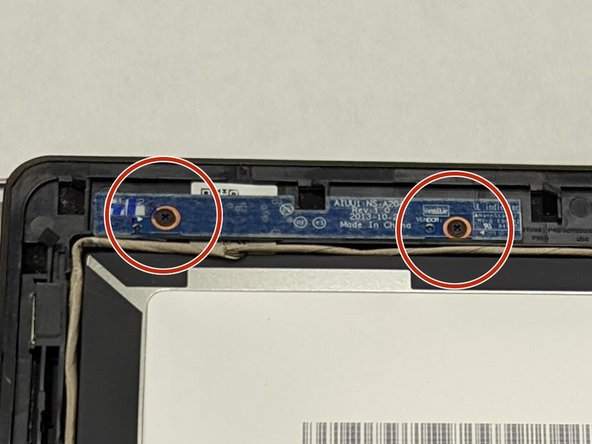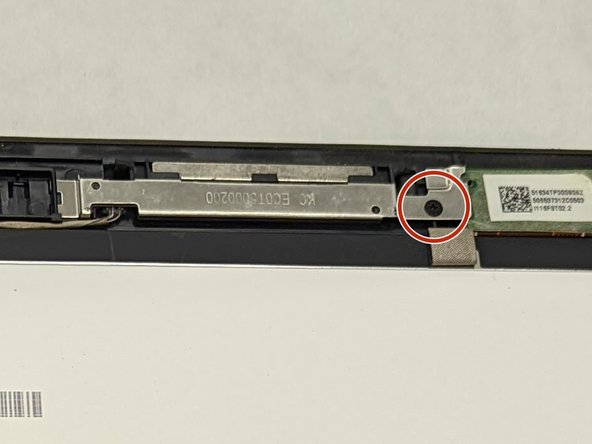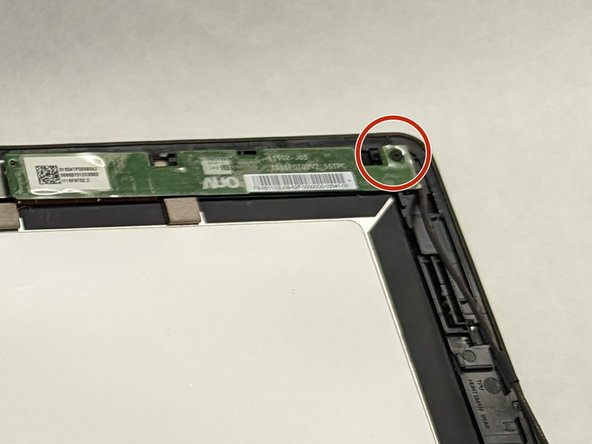Introducción
A display replacement may be required if your Lenovo Yoga 2 11" 20428 has a cracked or faulty screen. If your display has screen burn in, or any other forms of discoloration, replacing the display is a good fix.
Before beginning, turn off your device and disconnect it from any external power source.
It is important to lightly remove screws since not doing so may result in the threads being worn down. Remove all circuit boards carefully and keep away from water.
Step 6 requires you to unplug from the circuit board. Do so carefully as damaging the teeth may result in extra repair or replacement of the part
Step 7 requires you to pry the circuit board from the display cover. Do so carefully as damaging the teeth may result in extra repair or replacement of the part.
Qué necesitas
To reassemble your device, follow these instructions in reverse order.
To reassemble your device, follow these instructions in reverse order.
Cancelar: No complete esta guía.
Una persona más ha completado esta guía.