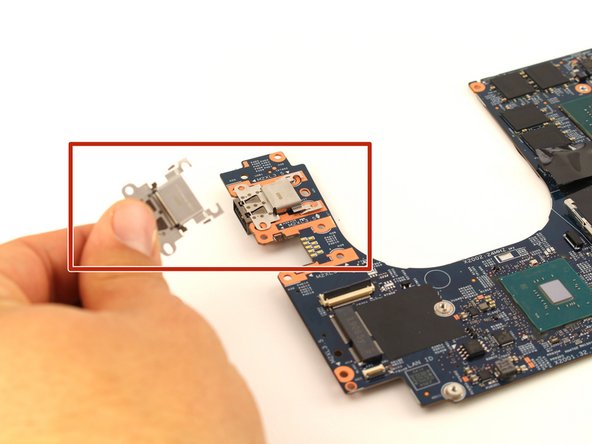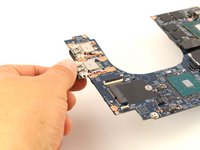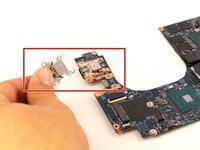Introducción
Before beginning this guide, you must complete the battery, fan, and motherboard guide.
In this tutorial, you will be handling the motherboard and its components. For this reason, it is important to be sure that your hands are not wet or oily. Moisture could cause unwanted damage to your device.
Indications of a faulty or broken docking station include,
- Not registering inputs
- Loses connection randomly
- Moves out of place when touched
Before replacing the battery, refer to the troubleshooting page for the Lenovo ThinkPad Gen 1 Extreme to see if the problem is fixable without purchasing and installing another battery.
The docking station is the port where you might plug in a USB or a cable to charge your phone. These ports are susceptible to debris and other foreign materials that could damage it.
Qué necesitas
-
-
Orient the laptop so that it is bottom up, and the trackpad is closest to you.
-
Unscrew the seven captive screws with a Phillips #00 screwdriver.
-
Slide a blue opening pick in the gap between the bottom panel and chassis, and pry off the one clip on each side.
-
Remove the back cover from the device.
-
-
-
Use a Phillips #00 head screwdriver to remove the four 4 mm screws above the battery.
-
-
Herramienta utilizada en este paso:Tweezers$4.99
-
Use tweezers to peel the plastic cover off the connector.
-
Use a spudger or your fingernail to pry up the battery straight up from the motherboard.
-
-
-
Herramienta utilizada en este paso:Phillips #00 Screwdriver$5.49
-
Unscrew the 3mm screw holding down the wireless adapter using a Phillips #00 screwdriver.
-
Slide the adapter out of its connector.
-
Detach the black and gray cables and separate them from the frame of the fan by gently pulling upwards.
-
-
-
Use a Phillips #00 screwdriver to remove the five 4 mm screws below the charging port.
-
Use a Phillips #00 screwdriver to remove the two 3 mm screws.
-
Use a Phillips #00 screwdriver to remove the two 5 mm screws securing a silver plate on the charging port, in the top-right.
-
Remove the silver plate on top of the charging port.
-
-
-
Once you have the motherboard removed, you now have access to the docking stations.
-
To reassemble your device, follow these instructions in reverse order.
To reassemble your device, follow these instructions in reverse order.