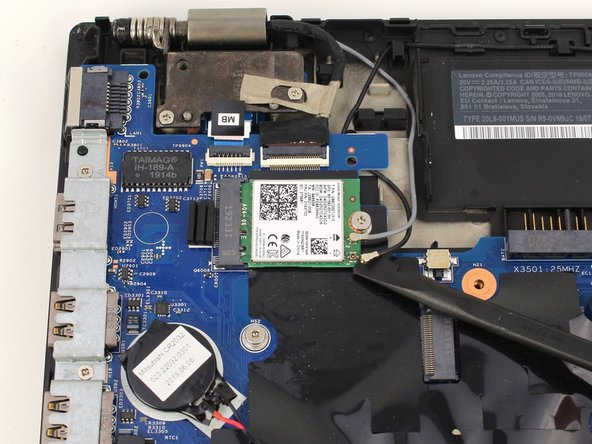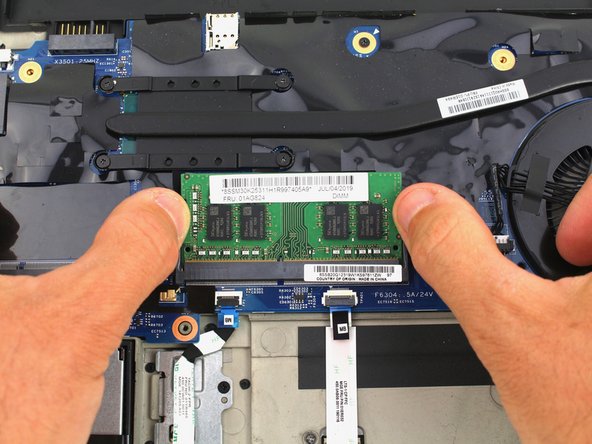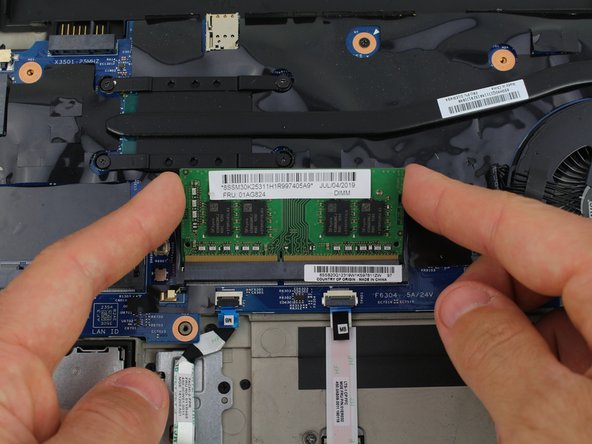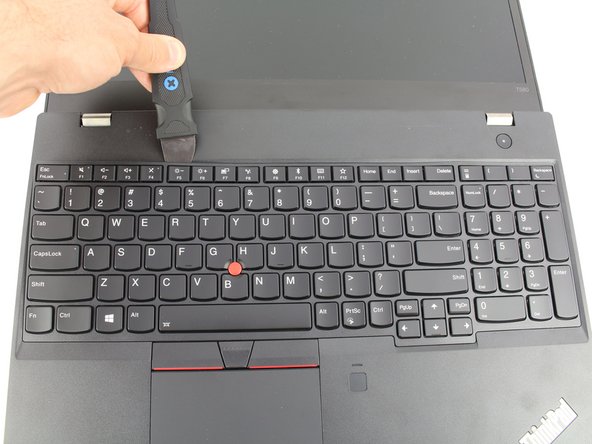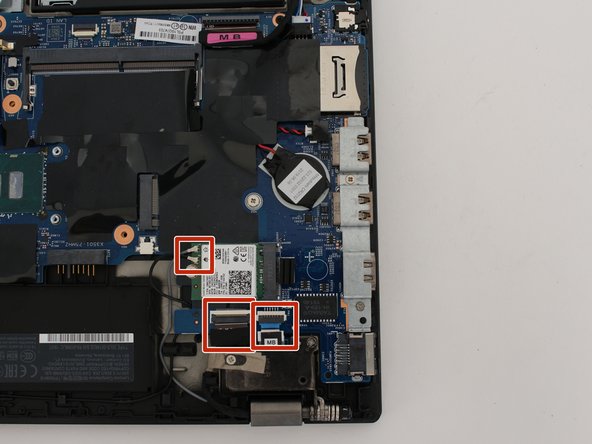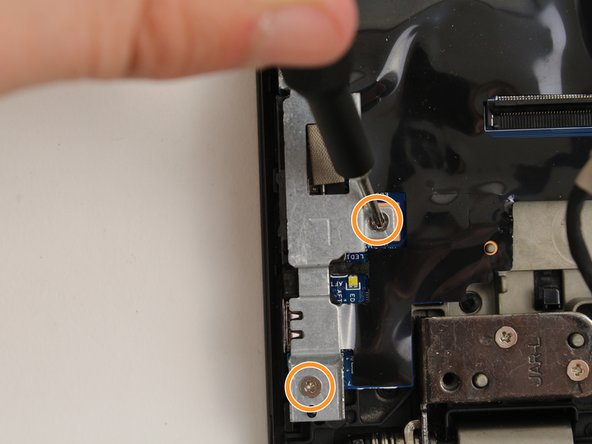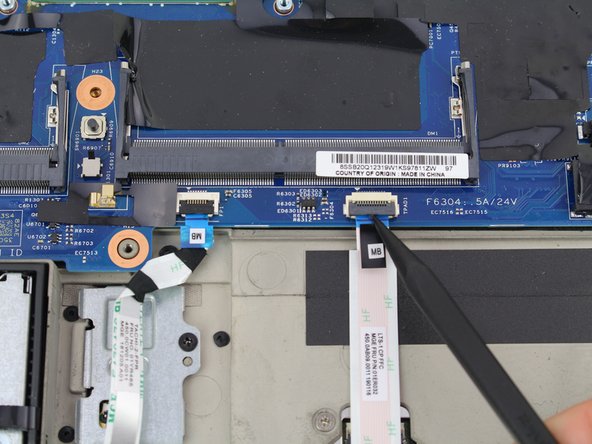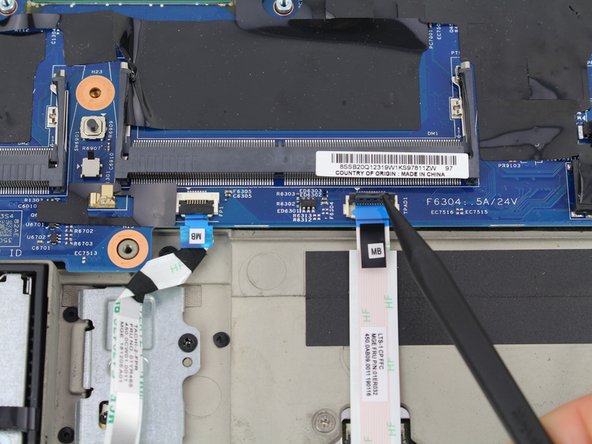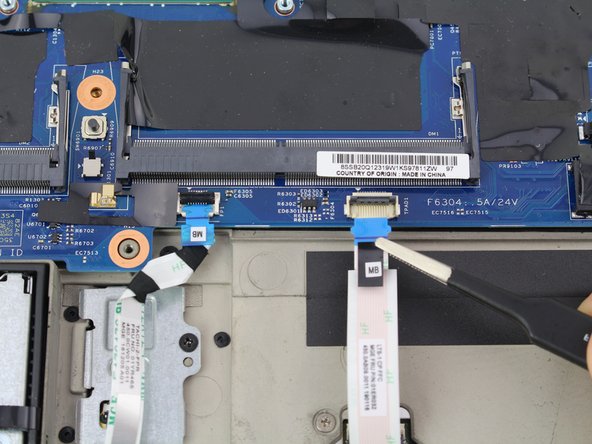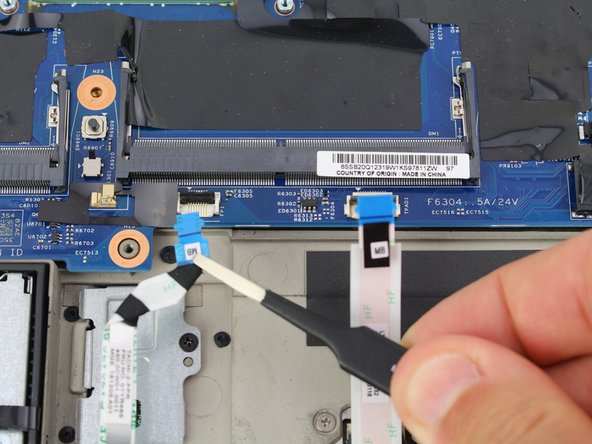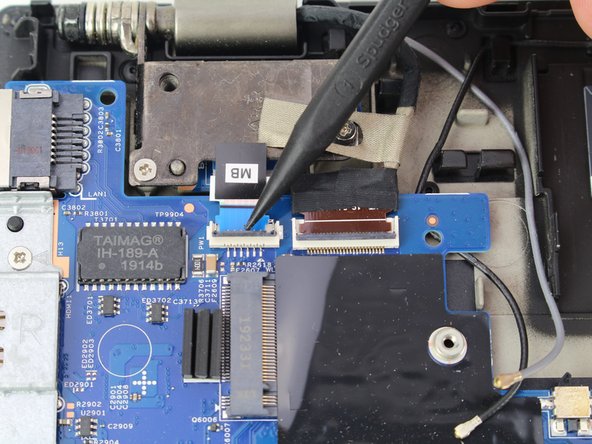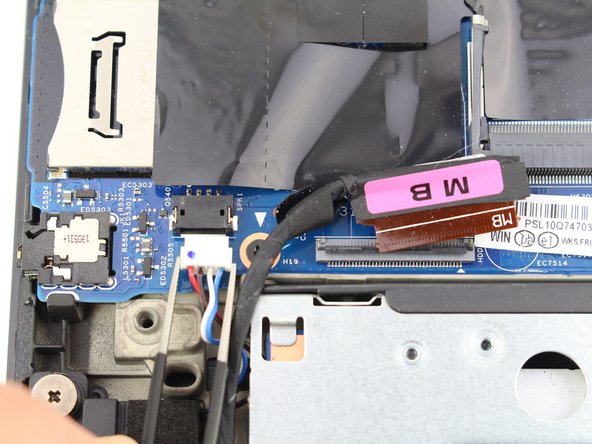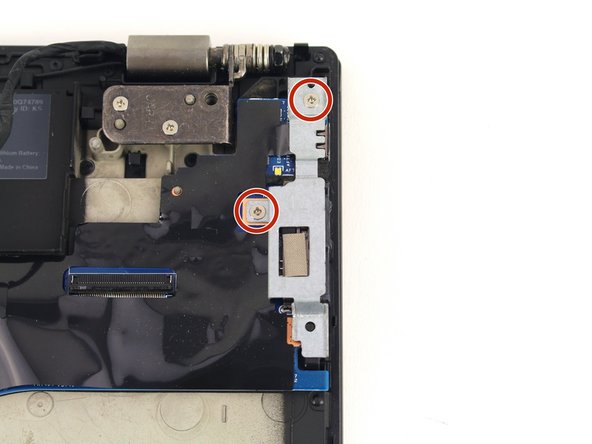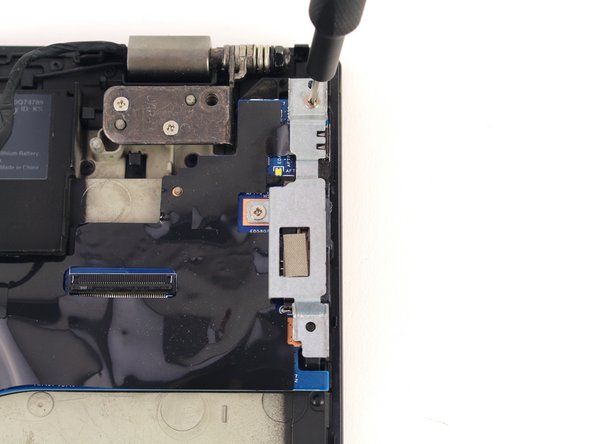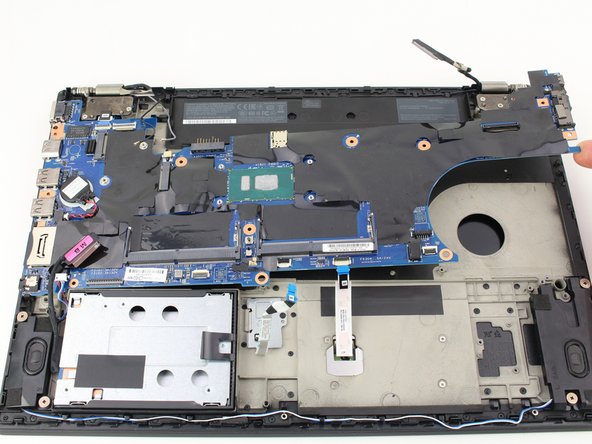Introducción
Welcome to the motherboard replacement guide for the Lenovo Thinkpad T580.
This guide will detail the steps necessary to replace the motherboard.
The most common reasons why this component would need to be replaced are:
- The computer powers on but doesn’t “turn on”
- The computer does not power on
- Your BIOS indicates your motherboard or integrated component is damaged
- You experience frequent crashes, glitches, or other malfunctions, and have ruled out other components as the culprit
There are no specialized skills required for replacing the motherboard.
Qué necesitas
-
-
Using a Phillips #00 screwdriver, unscrew the eight 3.3 mm captive screws on the bottom of the laptop.
-
-
-
Using a Phillips #00 screwdriver, remove five 3.7 mm screws holding down the battery.
-
-
Paso 12 Wi-Fi Card
Aviso: los pasos 12-14 provienen de una guía que está marcada como "En progreso".
-
Using a spudger, pop off the gray and black coaxial cables from the Wi-Fi card.
-
-
-
-
Use a Phillips #00 screwdriver to unscrew the three 3.3 mm captive screws securing the keyboard.
-
-
-
Use a spudger to lift up the two black, hinged locking flaps on the ZIF connectors on the motherboard.
-
-
-
Use a pair of blunt nose tweezers to pull the two keyboard ribbon cables out from the ZIF connectors.
-
-
-
Lift up and remove the motherboard.
-
If your replacement motherboard does not include a CMOS battery, you may need to move it over from your old motherboard. You can follow this CMOS Battery Replacement guide if you need help!
-
To reassemble your device, follow these instructions in reverse order.
To reassemble your device, follow these instructions in reverse order.