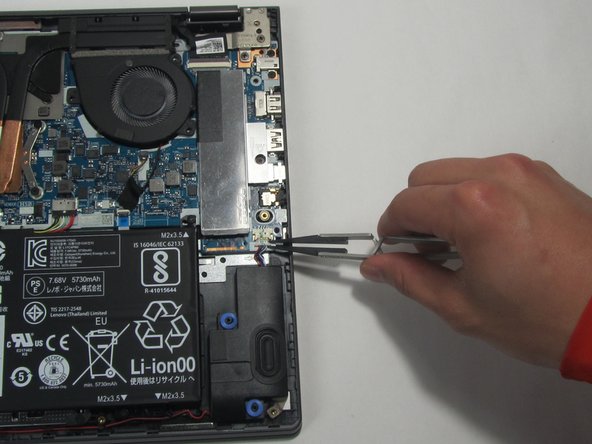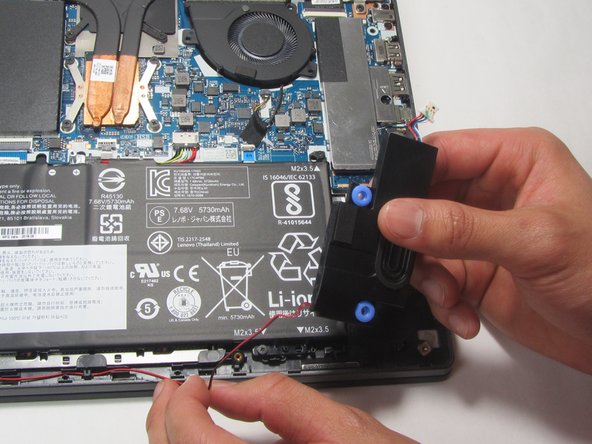Introducción
This guide will walk you through the steps of replacing the speakers in the Lenovo IdeaPad Flex 6-14IKB. The speakers are essential to this laptop because they allow the user to hear sound. This guide will come to good use if you notice audio problems that arise on your laptop.
Qué necesitas
-
-
Remove the ten 6.5 mm screws that secure the base cover using a T5 Torx screwdriver.
-
-
-
-
Unplug the wire connector from the speaker using the tweezers.
-
To reassemble your device, follow these instructions in reverse order.
To reassemble your device, follow these instructions in reverse order.
Cancelar: No complete esta guía.
Una persona más ha completado esta guía.