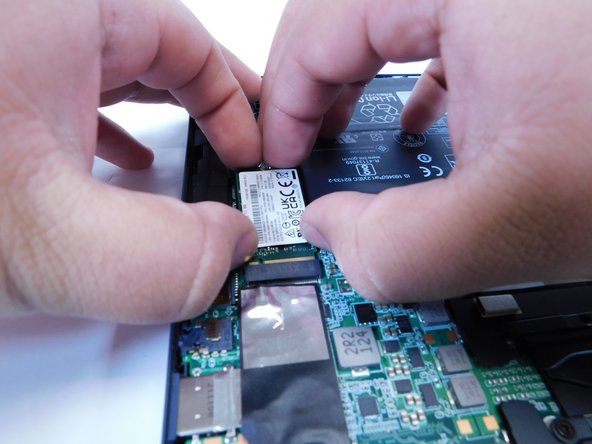Introducción
If you're looking to replace or upgrade your SSD for your Lenovo IdeaPad Flex 5 Chrome 13ITL6 this is an easy step by step guide to follow. The following tools will be needed to complete this guide.
This guide is estimated to take 5-10 minutes.
Qué necesitas
-
-
Flip the computer over to have access to the bottom.
-
Remove the 9 screws on the back with the T5 screwdriver.
-
-
To reassemble your device, follow these instructions in reverse order.
To reassemble your device, follow these instructions in reverse order.
Cancelar: No complete esta guía.
Una persona más ha completado esta guía.