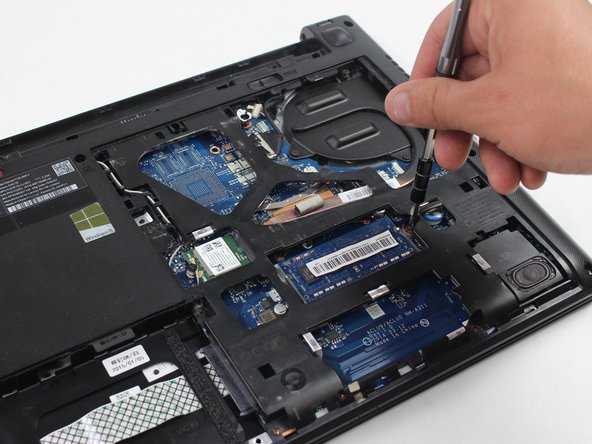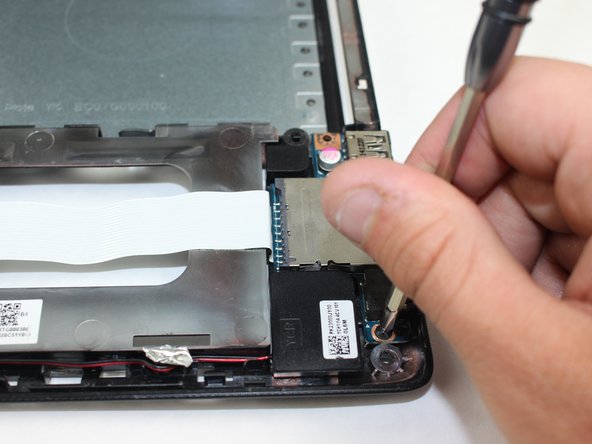Introducción
This replacement is moderately difficult and should only take fifteen to twenty minuets. You will need a JIS #0 screwdriver, tweezers, and a plastic opening tool. Before you start on the speakers make sure you take out the battery.
Qué necesitas
-
-
At the top of the laptop you will see two switches, like in image one and two.
-
Pull the switches outwards with your thumb, towards the unlocked lock.
-
-
-
-
Wedge the plastic opening tool in-between the keyboard and the base of the laptop.
-
Continue using the plastic opening tool to pry around the edge until the keyboard is completely freed form the frame.
-
The keyboard should only be connected by a ribbon on the underside of the keyboard.
-
-
Herramienta utilizada en este paso:Tweezers$4.99
-
In order to remove the speakers you must first pull back the blue circuitry that covers the speakers.
-
Then, remove the left speaker by pulling it up and off the prongs holding it. Repeat this step for the right side
-
Next, use the tweezers to pull the connector out away from the screen.
-
To reassemble your device, follow these instructions in reverse order.
To reassemble your device, follow these instructions in reverse order.
Cancelar: No complete esta guía.
Una persona más ha completado esta guía.