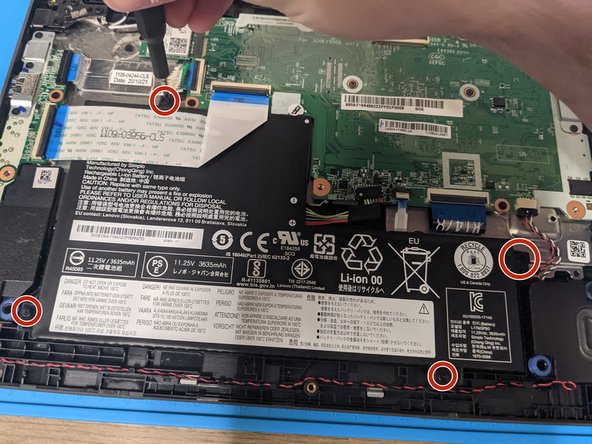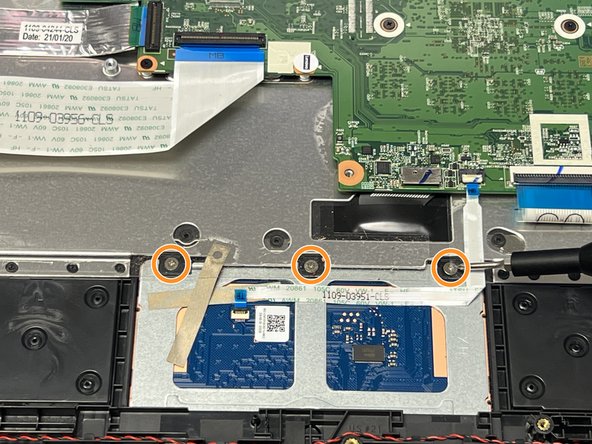Qué necesitas
-
Herramienta utilizada en este paso:Phillips #0 Screwdriver$5.49
-
Remove all 9 screws on the back of the Chromebook with a Phillips #0 screwdriver
-
Use an opening tool such as a spudgerand carefully work your way around the laptop to remove the back cover
-
-
-
Remove the black tape covering the connector, then using a spudge tool, carefully unplug the battery from the motherboard
-
-
-
Herramienta utilizada en este paso:Phillips #0 Screwdriver$5.49
-
Disconnect the Trackpad Cable by lifting the Connector.
-
Remove the 3 screws holding in the top of the trackpad with a Phillips #0 screwdriver
-
-
Herramienta utilizada en este paso:Spudger$3.99
-
There are 3 tabs (2 at the bottom and 1 at the top left of the trackpad), using the Spudger, push the tabs to remove the Trackpad from the case.
-
To reassemble your device, follow these instructions in reverse order.
To reassemble your device, follow these instructions in reverse order.
Cancelar: No complete esta guía.
Una persona más ha completado esta guía.