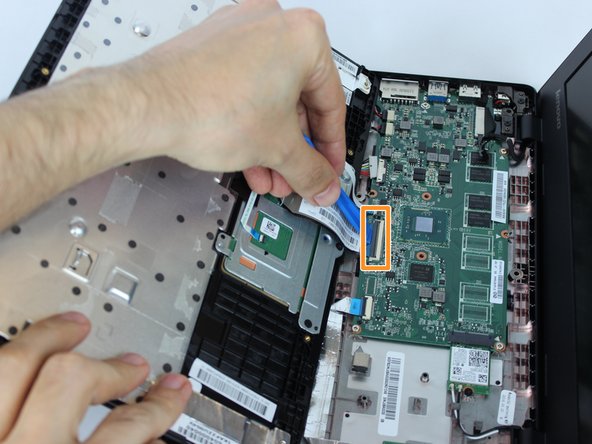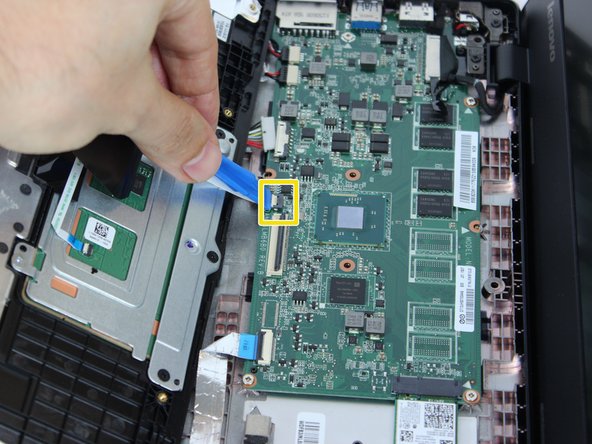Introducción
This guide will show how to remove the speakers for the Lenovo 100s Chromebook-11IBY. This removal will allow you to replace or upgrade the speakers for your laptop.
Qué necesitas
-
-
-
Locate the two sticker-like connecting wires (for the keyboard and touchpad).
-
Carefully unplug the orange circled (keyboard) wire from the keyboard plate.
-
Carefully unplug the yellow circled (touchpad) wire from the keyboard plate.
-
Then lift the keyboard plate up and place it to the side.
-
To reassemble your device, follow these instructions in reverse order.
To reassemble your device, follow these instructions in reverse order.
Cancelar: No complete esta guía.
Una persona más ha completado esta guía.