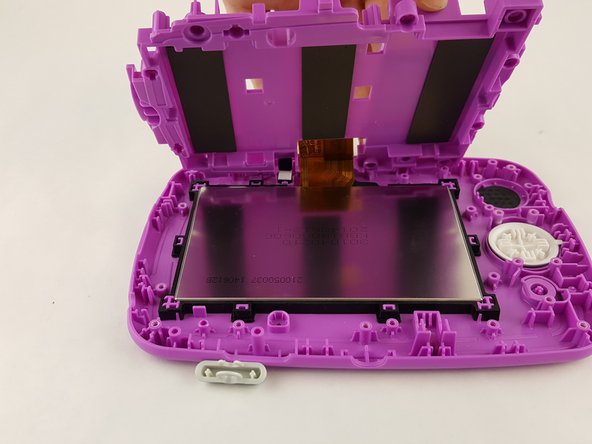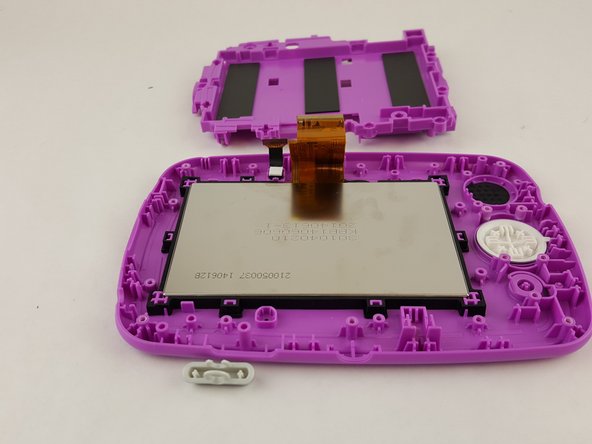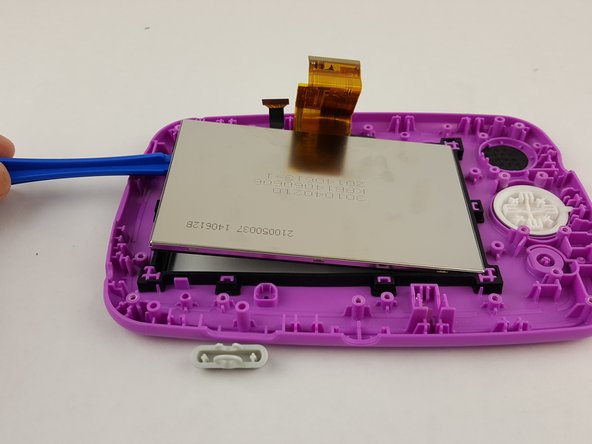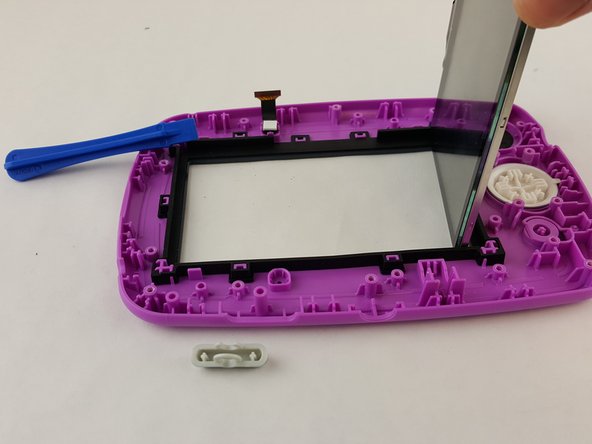Introducción
If your display assembly is scratched or not working properly this is the appropriate guide to get the issue resolved. It is a rather lengthy, however, it is complete and few tools are needed.
Qué necesitas
Resumen del Video
-
-
Before taking apart your device, ensure that it is turned off and that your anti-static wrist strap is secured to a ground.
-
Remove the six 10.0 mm Phillips #0 screws from the outer case and remove the cover with your hands.
-
-
-
-
Unplug the front facing camera cord with an opening tool to free the top of the motherboard.
-
To reassemble your device, follow these instructions in reverse order.
To reassemble your device, follow these instructions in reverse order.
Cancelar: No complete esta guía.
5 personas más completaron esta guía.
4 comentarios
Bonjour, j’ai bien réussi à accéder à l’écran,
Ma question:
Oû peut-on se procurer un écran neuf SVP?