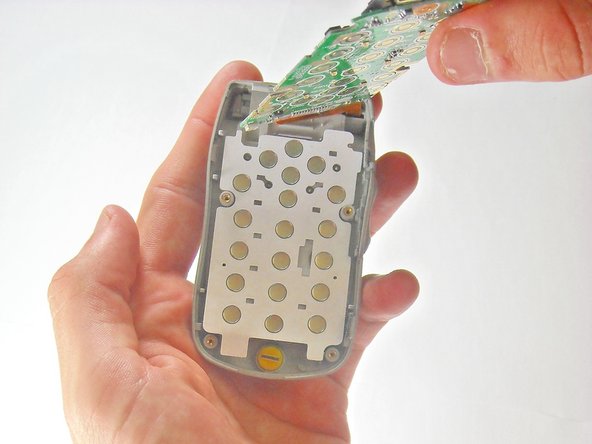Esta versión puede contener ediciones incorrectas. Cambiar a la última instantánea verificada.
Qué necesitas
-
-
Este paso está sin traducir. Ayuda a traducirlo
-
Pull off back cover
-
Do not separate the covers
-
Do not rip the tape connecting the two covers
-
-
Este paso está sin traducir. Ayuda a traducirlo
-
Pry the circuit board from front cover
-
Do not let number pad fall out
-
Casi Terminas!
Linea de Meta