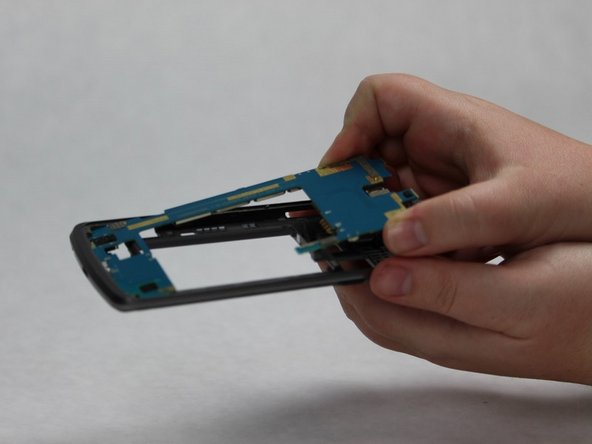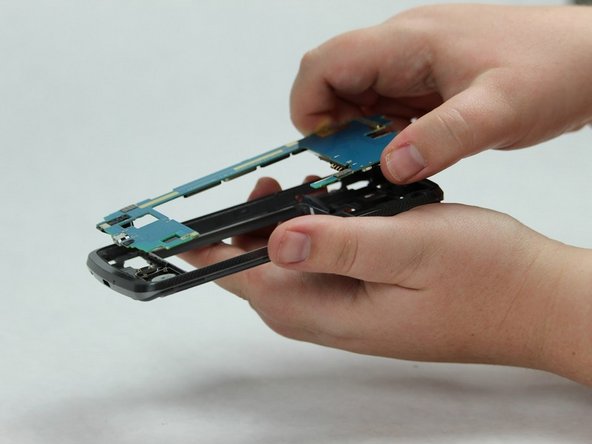Introducción
This guide will demonstrate the replacement of an LG Rebel Motherboard. Use caution during disassembly as parts are small and can be lost or broken.
Qué necesitas
-
-
Insert the plastic opening tool into the small groove on the side of the phone.
-
Remove the back cover with the plastic opening tool.
-
-
To reassemble your device, follow these instructions in reverse order.
To reassemble your device, follow these instructions in reverse order.
Cancelar: No complete esta guía.
2 personas más completaron esta guía.
Un comentario
First time tearing apart a phone. His instructions are spot on. Pretty easy phone though.