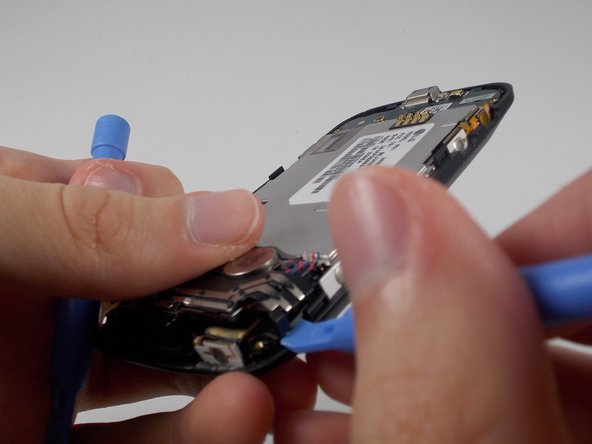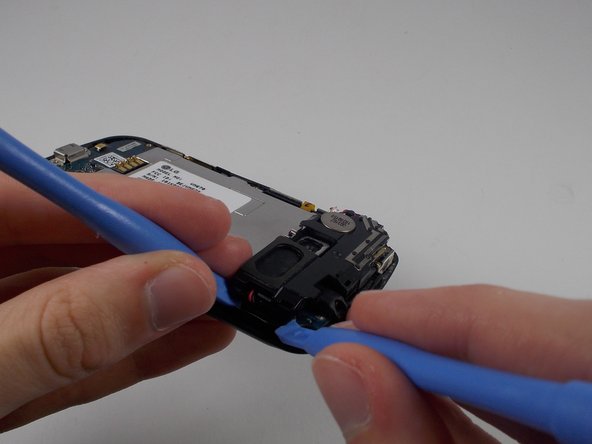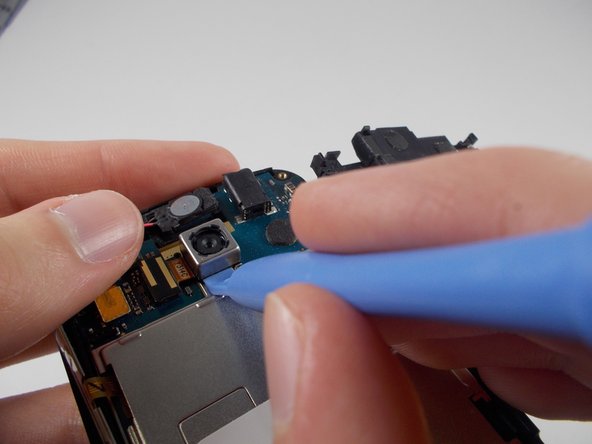Qué necesitas
-
-
-
Remove the six screws on the silver casing.
-
Use the plastic opening tool to remove the silver casing.
-
Casi Terminas!
To reassemble your device, follow these instructions in reverse order.
Conclusión
To reassemble your device, follow these instructions in reverse order.
Cancelar: No complete esta guía.
Una persona más ha completado esta guía.