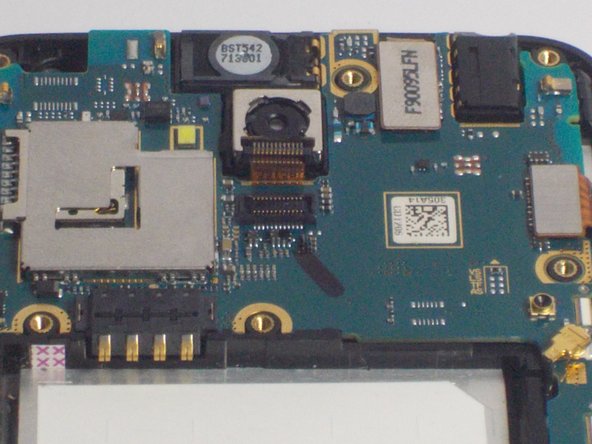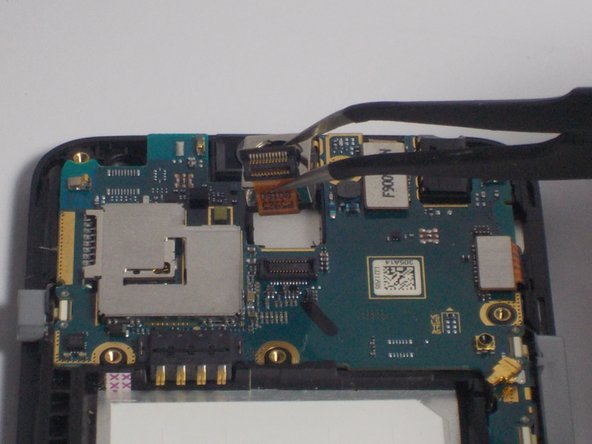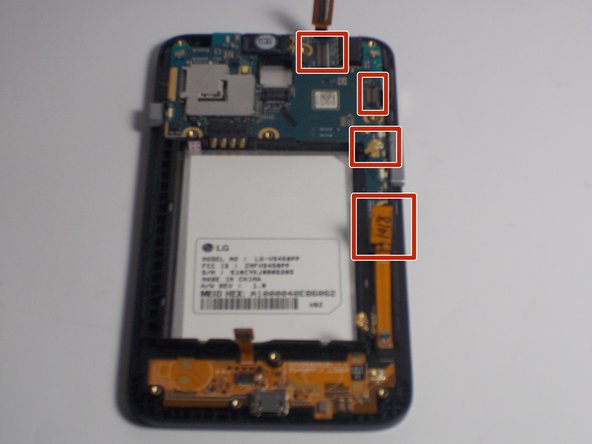Introducción
If any hardware issues occur or if your LG Optimus Exceed 2 ceases to work post disassembly you may want to replace the logic board. Please follow these steps below to replace the logic board of your phone.
Qué necesitas
-
-
-
Disconnect the remaining ribbon plugs and connectors. (Only remove the highlighted cables for the removal of the logic board.)
-
To reassemble your device, follow these instructions in reverse order.
To reassemble your device, follow these instructions in reverse order.
Cancelar: No complete esta guía.
3 personas más completaron esta guía.