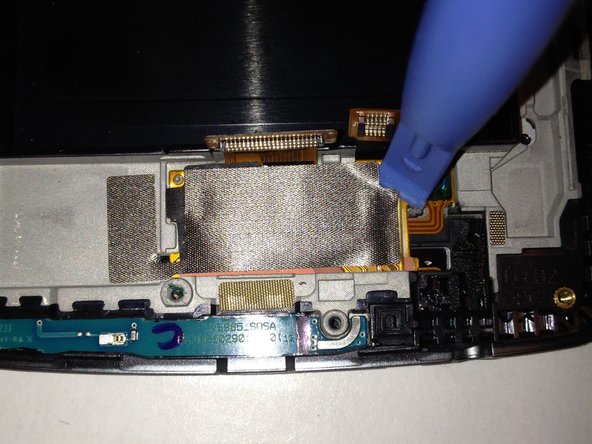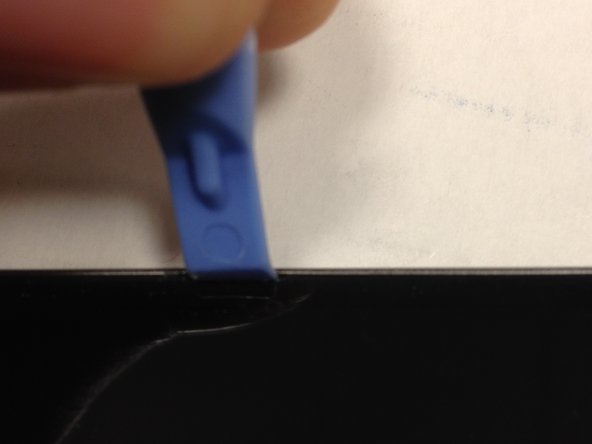Introducción
This guide will show you how to replace a damaged digitizer and LCD on your LG G3.
This part is only the fused display and digitizer and does not contain the support frame. If your replacement part includes the frame, follow this shorter, less complicated screen replacement guide.
Qué necesitas
-
-
Insert a thumbnail, or a prying tool like a spudger, into the notch at the bottom left of the back cover.
-
Pry the back cover up to separate its plastic clips.
-
-
-
Use a fingernail or a prying tool at the marked notch to lever the battery out of its recess.
-
-
-
-
Remove the metal tape to reveal the ribbon cables connected to the screen
-
The metal tape is stuck on there pretty well. Get the plastic opening tool under the right-hand side and corners and slowly work your way to getting it off
-
Be careful when removing the metal tape. We can reuse it after we replace the screen
-
-
-
Take something thin, such as a knife, and wedge it between the screen and the body of the phone
-
One you have created some space, wedge your plastic opening tool into the space and remove the knife
-
Move your plastic opening tool up and down the side of the phone while lightly pulling up. Repeat this for all sides until the screen comes out
-
To reassemble your device, follow these instructions in reverse order.
To reassemble your device, follow these instructions in reverse order.
Cancelar: No complete esta guía.
4 personas más completaron esta guía.
Un comentario
I have a working LG G3 screen (44 pin connector) that I'm trying to jumper wire to a LG Zone 4/Aristo 2/Phoenix 4 (Same phone 210) with no screen (40 pin connector). I have the connector pin outs for both but I want to know is this possible to do?? Scenario: I'm on a deserted island and can't buy a replacement screen for my Zone 4. I know it's going to be a long and tedious task but are the voltages even compatible enough to attempt this?
Please contact me at s.e.davis8304@gmail.com or amebrizee@gmail.com if you know anyone who can help me with this information. Thank you.