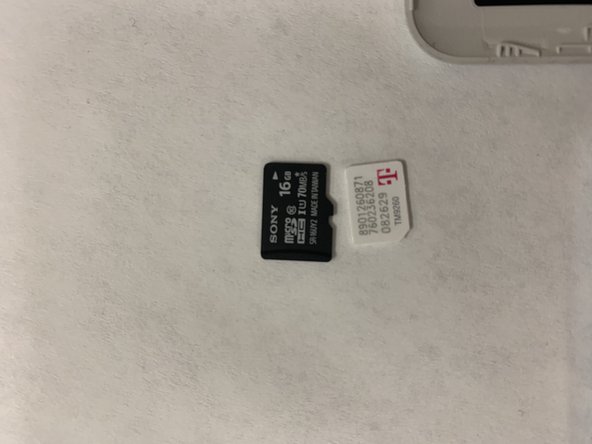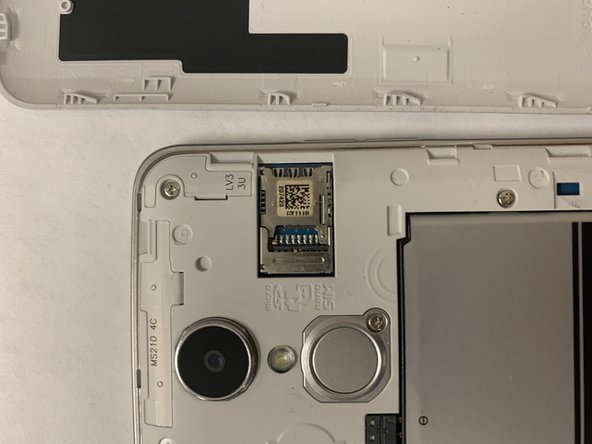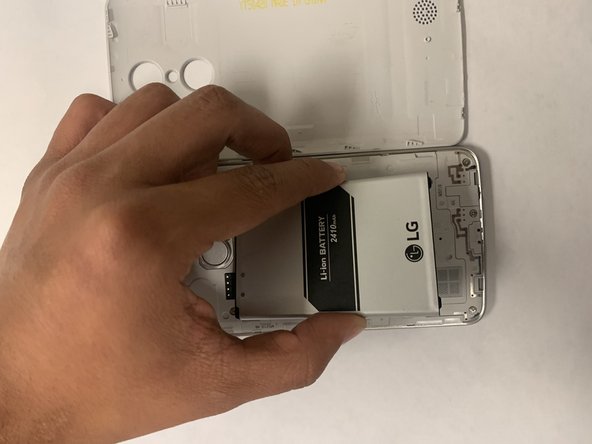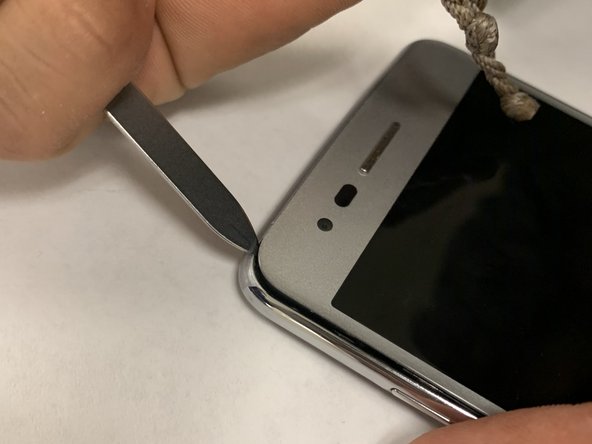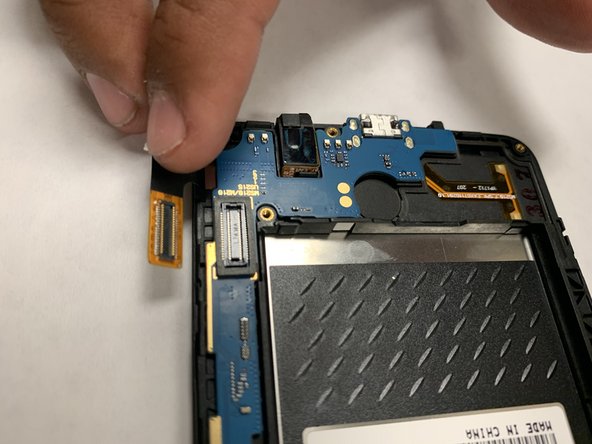Introducción
The guide was develop to help replace the screen of a LG Aristo, also known as LGMS210 or MS210.
Qué necesitas
To reassemble your device, follow these instructions in reverse order. I hope that these steps have helped you with your issue.
To reassemble your device, follow these instructions in reverse order. I hope that these steps have helped you with your issue.
Cancelar: No complete esta guía.
2 personas más completaron esta guía.