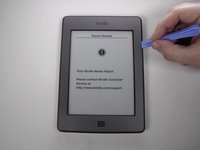Introducción
This guide will cover how to remove and replace the bezel on a Kindle Touch and requires using a plastic opening tool and PH00 screwdriver.
Qué necesitas
-
-
Use the plastic opening tool to undo the six plastic clips around the bottom of the back panel of the Kindle.
-
-
-
-
Using a Phillips #00 screwdriver, remove the six 4 mm screws to access the front plate.
-
To reassemble your device, follow these instructions in reverse order.
To reassemble your device, follow these instructions in reverse order.
Cancelar: No complete esta guía.
4 personas más completaron esta guía.